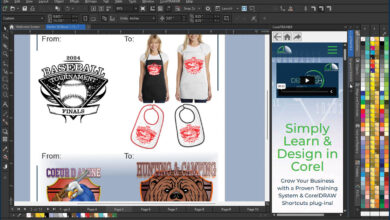To align an object with another object, follow these steps:
- Select the objects.
- Click arrange, align and distribute, align and distribute.
- Click the align tab.
- Specify vertical alignment, horizontal alignment, or both.
- To align objects along the vertical axis, enable the left, center, or right check box.
- To align objects along the horizontal axis, enable the top, center, or bottom check box.
- From the align objects to list box, choose active objects.
-Mike Fruciano, Coherent