
We often receive images that are not reproducible as received. Maybe it’s a bitmap image that is highly pixelated at a low resolution. Maybe the only thing we have is a business card with a logo or a logo from a website or some other rendition of a design. In these cases, our client often expects us to do miracles.
One action that has proven somewhat effective in enhancing an image is a PHOTO-PAINT feature known as posterize. This can be especially useful if a photo is to be power traced into a vector image.
With the bitmap selected, click the edit bitmap icon. When the image opens in PHOTO-PAINT, go to image > transform > posterize; a dialog appears with a level slider. For this image, I chose (8) as the level. This essentially limits the number of colors to eight. It is good to enable the before-and-after view to monitor the changes visually.
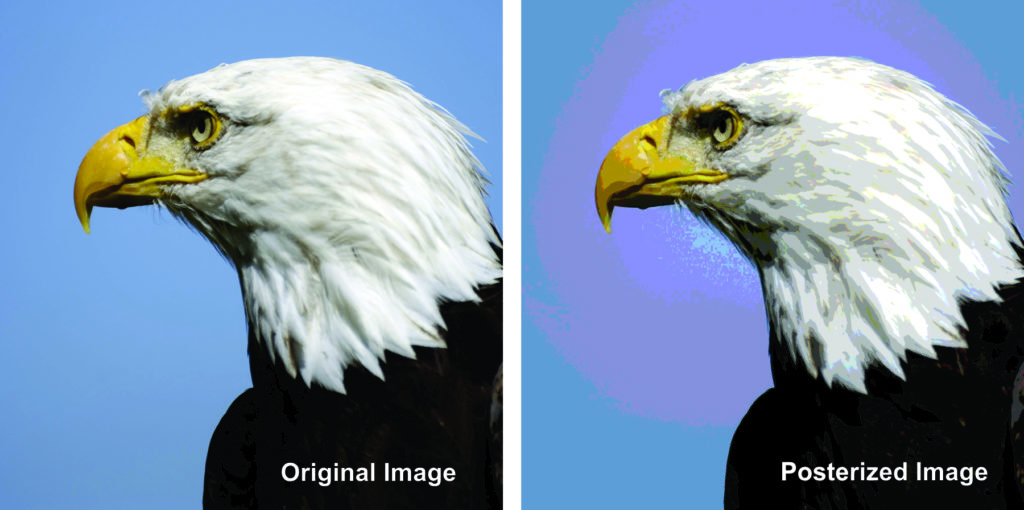
When you are happy with the result, click OK and save. Close PHOTO-PAINT and the modified image reappears in CorelDRAW.

Fig. 1 compares the original photo with the posterized version. I selected the new posterized image and chose to trace it. Fig. 2 is the vectorized version — ungrouped, I deleted the blue background. One could easily select the resulting objects and give them each a fountain fill to suggest a more photo-realistic appearance while still retaining the vector object characteristics.
Dealing with poor-quality artwork is a challenge for any designer. Sometimes we succeed with minimal effort; other times, it is only an exercise in futility and frustration. We must educate our customers on what kind of artwork is acceptable for reproduction and what is not.
Learn more tips and tricks in the 2021 October issue of GRAPHICS PRO.




