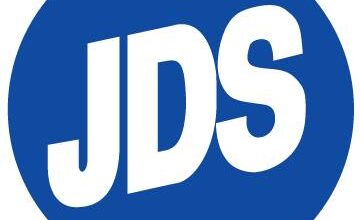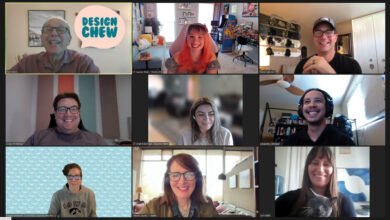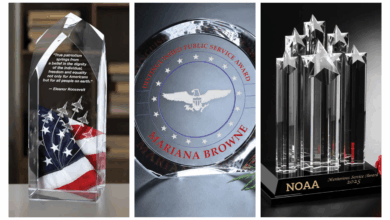Start by constructing as much of the shape of the award as possible, to actual size, by utilizing the dimensions alone. Then, import the image, send it to the back of the page, and enlarge or reduce it to fit the vector outlines. Using the image as reference, it is then possible to determine proper angles, curves, shapes, etc., to create a detailed, outline version of the award and accurate portrayal of the area available for personalizing.
Once the outline is established, you can leave it as an outline or further simulate the award by using fills or incorporating photos or scans of the award. Some awards materials are easily simulated using fills, while others need specific detail most easily supplied through photos or scanning. If photos or scans are used, try to keep the resolution of the images on the low side (72 dpi) so that the entire CorelDRAW file does not become bogged down with excessive memory issues.
The final image of the award can be imported into the CorelDRAW file containing a vector outline, to actual size, of the award. This image can then be enlarged or reduced to match the outlines. For best results, however, try to resize the image using Photo-Paint before importing it into CorelDRAW.
Once the image has been imported and resized, if necessary, to fit the vector outline, edit that outline so that it corresponds exactly to all details of the image outline.
Finally, select the image and go to Effects > PowerClip > Place Inside Container. The mouse will become an arrow icon and can be used to click on the vector outline. From here, the image will be contained inside the vector outline.
You can use this virtual award blank to personalize, use as a sales tool, and convert for production.
-Jim Sadler