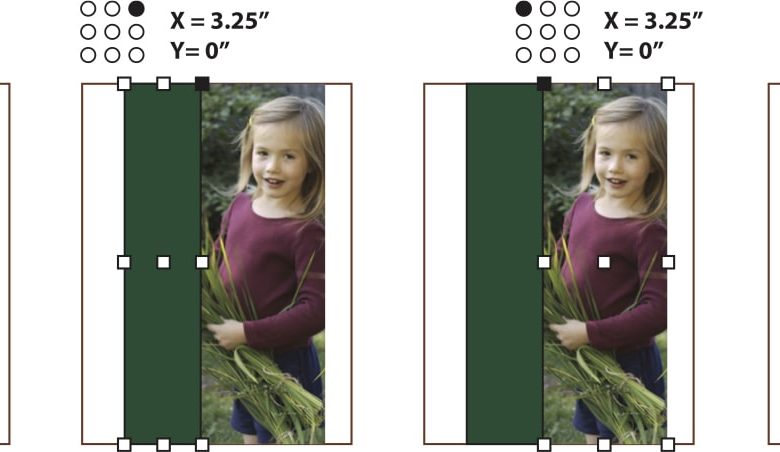
I often have a panel of color butting up against a photo when designing in CorelDRAW. If the placement is not precise, they may appear to be touching each other, but later I discover a thin slice of white showing through between the photo and the background in the final piece. Not good! By selecting the color panel and clicking on the top right radio button, I can copy the number in the X coordinate box. I then click on the photo making sure the upper left radio button is selected and paste the number into the X coordinate box and hit return. The right edge of the color panel is then perfectly aligned with the left edge of the photo.
-Jim Sadler