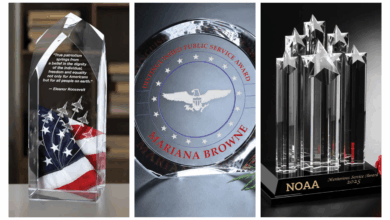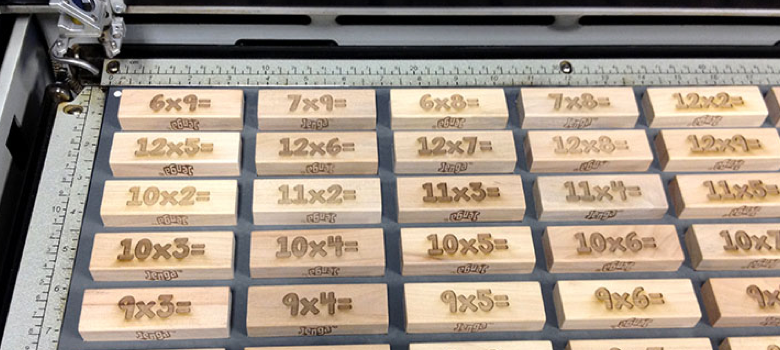
One thing that reduces production time when engraving is printing multiples. If you have a project that requires engraving more than one item of the same or similar design – like plaques or coasters – print multiple pieces at once, instead of one at a time. We’ve found that by engraving in batches, users experience up to a 37 percent increase in time savings.
How many you can engrave at once depends on your table size, so to do this, you need to expand the page size in your graphic design program to match the full table size of your laser. You can then fill up an entire table with a particular piece, and engrave them all in one run. Using a jig to properly space out the items can be helpful, as well.