CorelDRAW Tips: Adjustment Handles
A good rule to keep in mind when working with this tool.
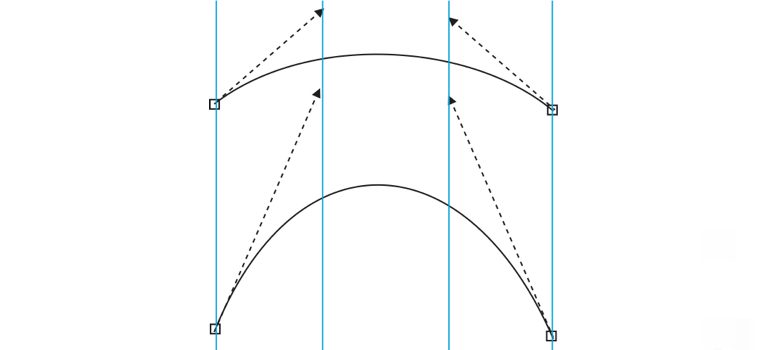
As much as possible, follow the rule of thirds when extending the Adjustment Handles in CorelDRAW to shape a curve. A line between two nodes will be better served if each Adjustment Handle is extended no more than a third of the way toward the opposite node. As much as possible, let both handles extend by similar amounts rather than a lot by one handle and a little by the other.
There are nuances to this principle but it’s a good one to keep in mind when working with the Adjustment Handles.