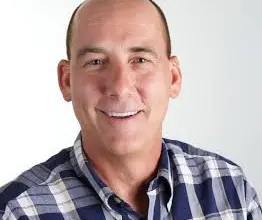5 Tips for Using a Laser Printer for Heat Transfers
Looking for an easier way to produce heat transfers with a laser printer? Keep these tips in mind.
Here are some things to remember when starting out with a laser printer such as an OKI or iColor for heat transfers:
1. Master one transfer paper at a time.
2. Keep a notebook close as you perfect your time, temperature, and peel.
3. When pressing for the first time, put several designs on the same transfer, and use the same T-shirt for practice.
4. Essential tools:
- Teflon sheet
- Parchment paper
- Heat gloves
- Heat tape
5. Practice makes perfect.
-Cheryl Kuchek, Just My Imagination DeZigns Inc.