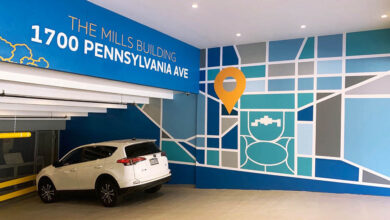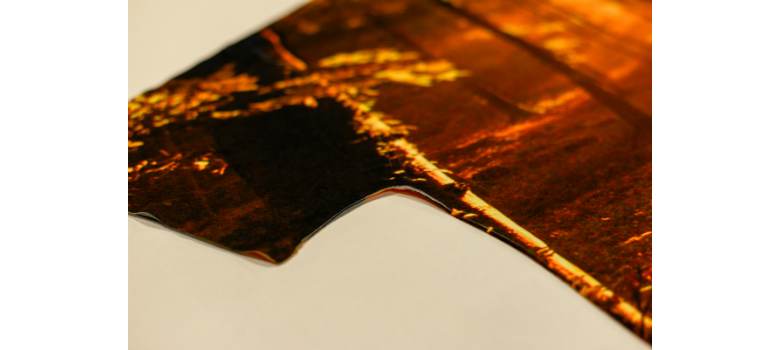
Proper maintenance of your wide-format sublimation printer ensures the best results and lifespan out of your printer. While each wide-format printer differs on its maintenance recommendations, here are some general rules to follow.
Keep a clean, healthy environment
Maintenance of your wide-format printer starts with proper maintenance of its surrounding environment. Keep the environment clean, free of dust, and with a humidity between 40 and 60 percent. We suggest having a humidity gauge because it tends to change throughout the year. You also don’t want heavy airflow near the printer, such as an overhead fan or an open window. Heavy airflow will dry out the print head.
Stick to scheduled maintenance
It’s easy to get busy and forget, but we cannot underestimate the importance of sticking to your scheduled maintenance. Most wide-format printers require daily, weekly, monthly, and semi-annual maintenance.
- Daily: Perform a nozzle check to confirm all nozzles are performing correctly. If any abnormal conditions are found, perform cleaning.
- Weekly: Clean the wiper and cap with a foam-tipped swab soaked with distilled water, removing all dried and built-up ink.
- Monthly: Wipe down the platen for dust, checking for foreign objects and damage; clean any ink spills with a cleaner (Formula 409 or Windex). It is important that you do NOT use any cleaners with solvent or bleach as they can damage printer components, and you always want to spray the cleaner on a cloth and not directly onto the printer. At this time, you will also want to replace or clean the flushing pad and its holder, rinsing and leaving it to drain inverted on paper towels. Lastly, clean and wipe out carriage bearing races.
- Semi-annually: Wipe down the encoder strip for dust, dirt, and ink using a soft cotton cloth with distilled water. Clean and wipe out carriage bearing raceways and apply white lithium grease to the carriage rod or rail. Flush the machine and clean the bulk cartridges to prevent algae growth.
By keeping a clean and proper environment for your wide-format sublimation printer, sticking to scheduled maintenance, and by following any printer- and manufacturer-specific maintenance guidelines, you will have a healthy, high-performing printer for many years to come.