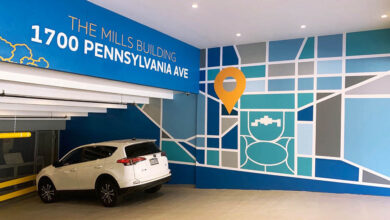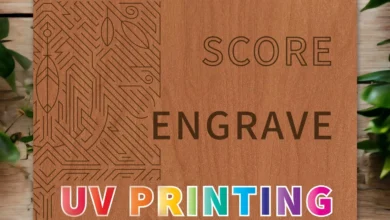The roll-to-roll printer is a gateway to offering a wide variety of graphics to your clients. Adding such a printer means your shop can engage in offering indoor and outdoor signage of all kinds— including banners, wayfinding signage, billboards, vehicle wraps, floor graphics, canvas/fine art, stickers, POP signage, backlit graphics, and more.
Before you can kick off the process of printing using a roll-to-roll printer, you must first commit to one. There are numerous manufacturers and distributors who will help you on your way, and the perfect place to see these printers in action is at a trade show. An interactive environment to see, touch, hear, and even smell the printer in action is worth its weight in gold. You can get your questions answered, do comparison shopping, and even build relationships that will help you long after the show is over.
With in-person trade shows just getting going again this year, some manufacturers offer demos and small group classes to interact with their machines. And to truly maximize your investment, match up your printer’s best features with the applications and end uses you plan to target most.
Prepping for the roll-to-roll printer
So, where do you begin the process of adding one to your shop? The first thing is to look at the configuration of the printer you want to purchase and make sure you have space, power, and internet connectivity available to operate the machine.
“Make sure you have the physical space to load and operate the printer in an efficient manner,” says Ken Parsley, Mutoh America. “Most shops with a roll printer will also want to have a laminator and a vinyl cutter to optimize the products they offer.
Parsley adds, “Customers need to make sure they have an adequate environment for their machine, which includes having the right power, climate control, ventilation (if needed), space, etc., specified by the manufacturer.”
The printer manufacturer or distributor you decide to work with will have the necessary documentation with space requirements. Most printer experts recommend getting as large a printer as you can to handle the most applications possible.
Keep in mind that print width does not equal machine width. For example, when you bring a 72″ printer into your shop, the actual machine width will be closer to 100″.
You’ll also need to decide what kind of ink you want to print with.
“Roll-to-roll printers support the widest range of inks,” Michael Maxwell, Mimaki, says. “Customers can choose from eco-solvent and UV-LED options for the longest outdoor capability, or latex and sublimation for more personalized and interior applications.”
Your ink decision will also determine factors such as your need for ventilation, curing, cartridge versus bulk, as well as OEM versus third party.
Lastly, you want a strong computer. “Keep in mind that the better computer specifications you have, the faster the RIP can process images and start printing,” says David Lopez, Epson America Inc.
Once you have your machine picked out, the process moves pretty quickly. “Typically, plan on about 10 to 14 days assuming that all the pre-installation work has been done and (is) ready to go,” says Tom Wittenberg, HP.
Once your hardware and material handling situation is established, then you can focus on the software. Your printing software is one of the most important pieces of the roll-to-roll equation because it will determine how efficient your workflow is.
“Most of the software today that runs the printer (i.e., RIPs) are designed with ease of use and simplicity in mind. This said you can get training on it from the software suppliers. And with a little work, one can quickly become proficient,” Wittenberg says.
For more on workflow and the products you can produce with a roll-to-roll printer, check out Matt’s article in the April issue of GRAPHICS PRO.