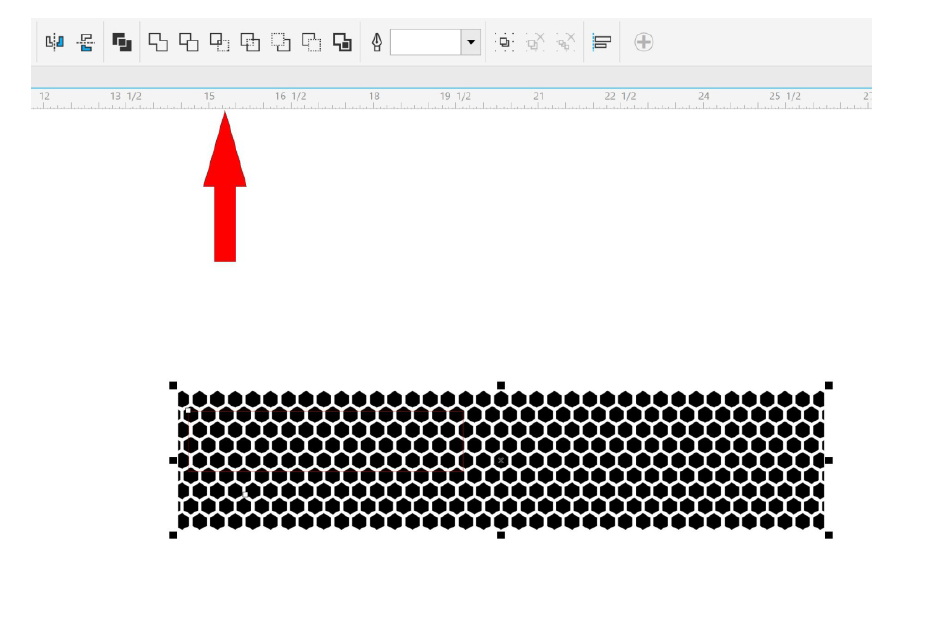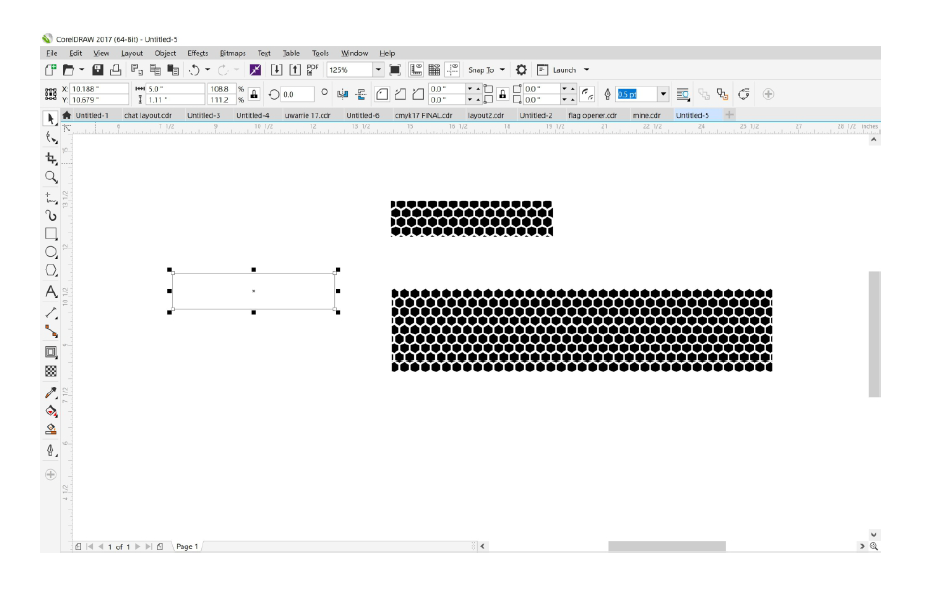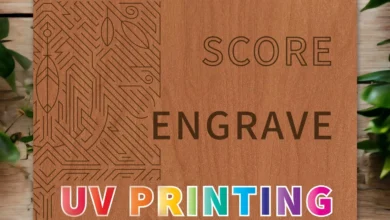It’s the season to enjoy the outdoors and grilling, and it is a great time to take advantage of the sales that come with the beautiful weather. As awards and personalization shops, we can open up our product offering to all kinds of custom gifts, including BBQ sets.
Now that our shop has a fiber laser, we can engrave directly onto the metal with no extra chemicals. We can simply anneal food-related items to help ensure that no bacteria start to grow on an engraved/rough surface. Note that I use CorelDRAW and a Radian RL-GT3 60-watt MOPA fiber laser for this project. Consult your machine’s guidelines for setting recommendations.
To make the BBQ handle design, I used CorelDRAW and made a pattern from hexagons. I measured the width I wanted the design to be on the handles as well as the length. Then I made a rectangle in CorelDRAW, laid it over my hexagon pattern, and selected both images. With both graphics selected, I then selected Intersect to create an image the same size as my rectangle/desired graphic shape. Once I had the properly sized image, I saved it as an AI version 8 file to import into my Radian Laser Studio software.
I wanted to do an anneal mark, so I set my hatch spacing at .002 mm. This spacing is much slower than an engraving, but it worked wonderfully for this project. I found great black results at 900 mm/s, 35% power, 500 kHz, and a pulse width of 5.
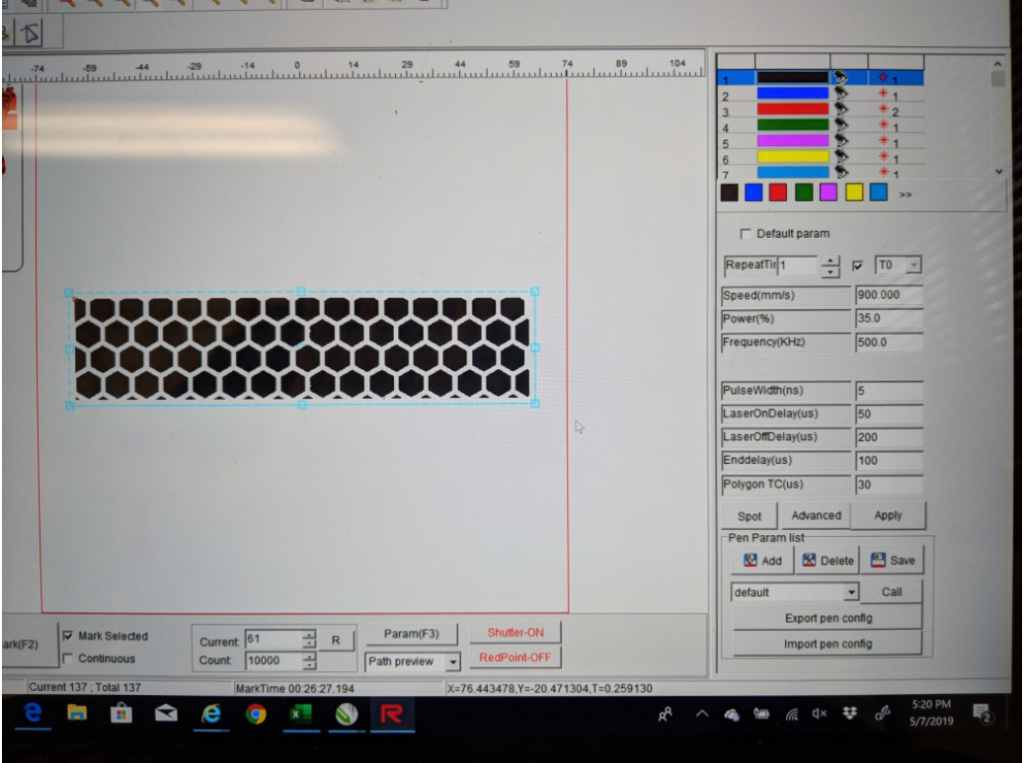
Engraving around the curve on the BBQ set handles is where my fiber laser’s 3D capability really came in handy. By taking a few measurements and plugging them into the 3D software that came with my system, I was able to wrap my design around the curve of the handles without needing a rotary device or any other special tools. After approximately 10 minutes, I had my design imported, hatched, and converted to a 3D file and was ready to anneal my handles.
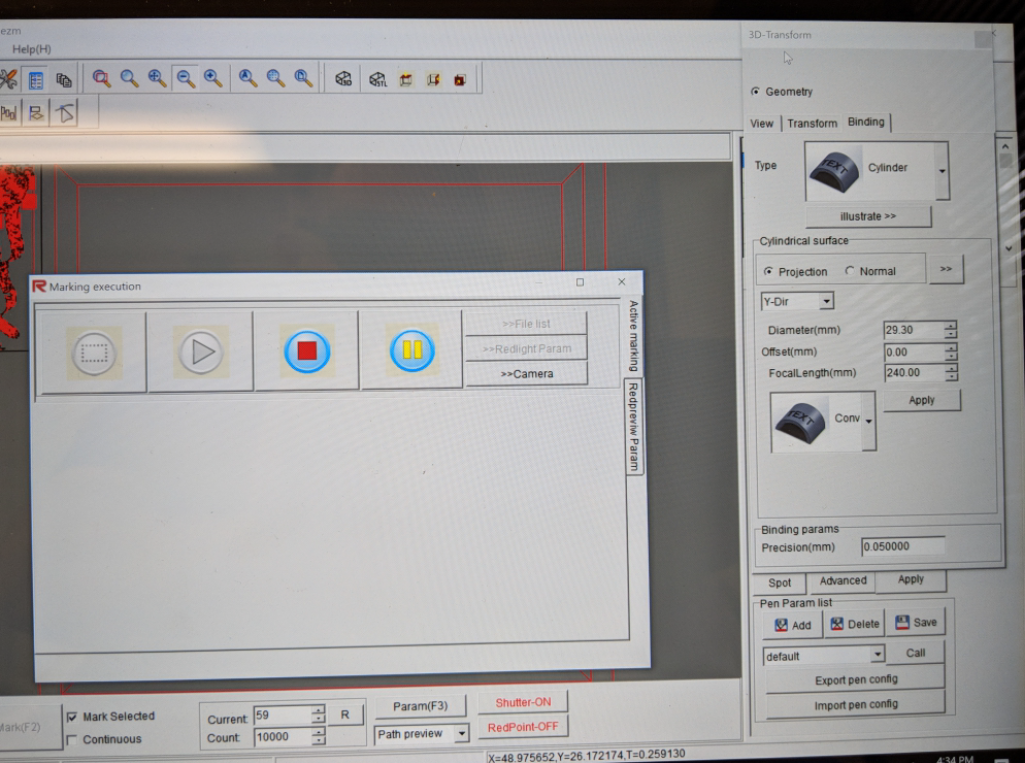
After I had my design ready to go, I aligned each tool using the red dot pointer and path preview option. A little tip on alignment: Use the Out of Box Preview mode on your red dot to help align your piece, and then use the Path Preview for a final check. For me, the large, steady rectangle made it much easier to line up and straighten out each tool initially.
Luckily, the fork tool laid flat and needed no extra propping for marking. The spatula did not want to lay level at all. To combat the tool’s desire to flip and rotate, I stacked a series of stainless steel discs to brace the tool level. I used 2-inch diameter discs that vary in thickness and allow us to build our own unique brace solutions.

Once aligned and level, it was time to hit go and watch all my math, stacking, and graphic skills turn into art. I am ecstatic about how this BBQ tool set came out!