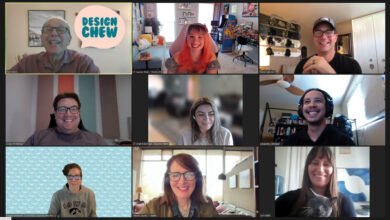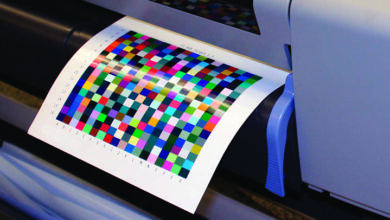The Windows O/S recommends that no more than 400 fonts be installed at any one time to avoid an O/S conflict (though I’ve had as many as 600 installed with no problems), which makes Corel’s font utility an incredibly valuable asset to any workflow.
Over time, I have acquired over 3,500 fonts, some from different programs, others purchased. I then put them all into a folder named FontCollection2, burned it to a disc for future use, and then copied it into the Windows directory next to the existing Fonts folder. (See the image below). The cool thing about this is having fonts immediately available for use while not overwhelming the O/S with the undo stress of having too many fonts installed at one time.
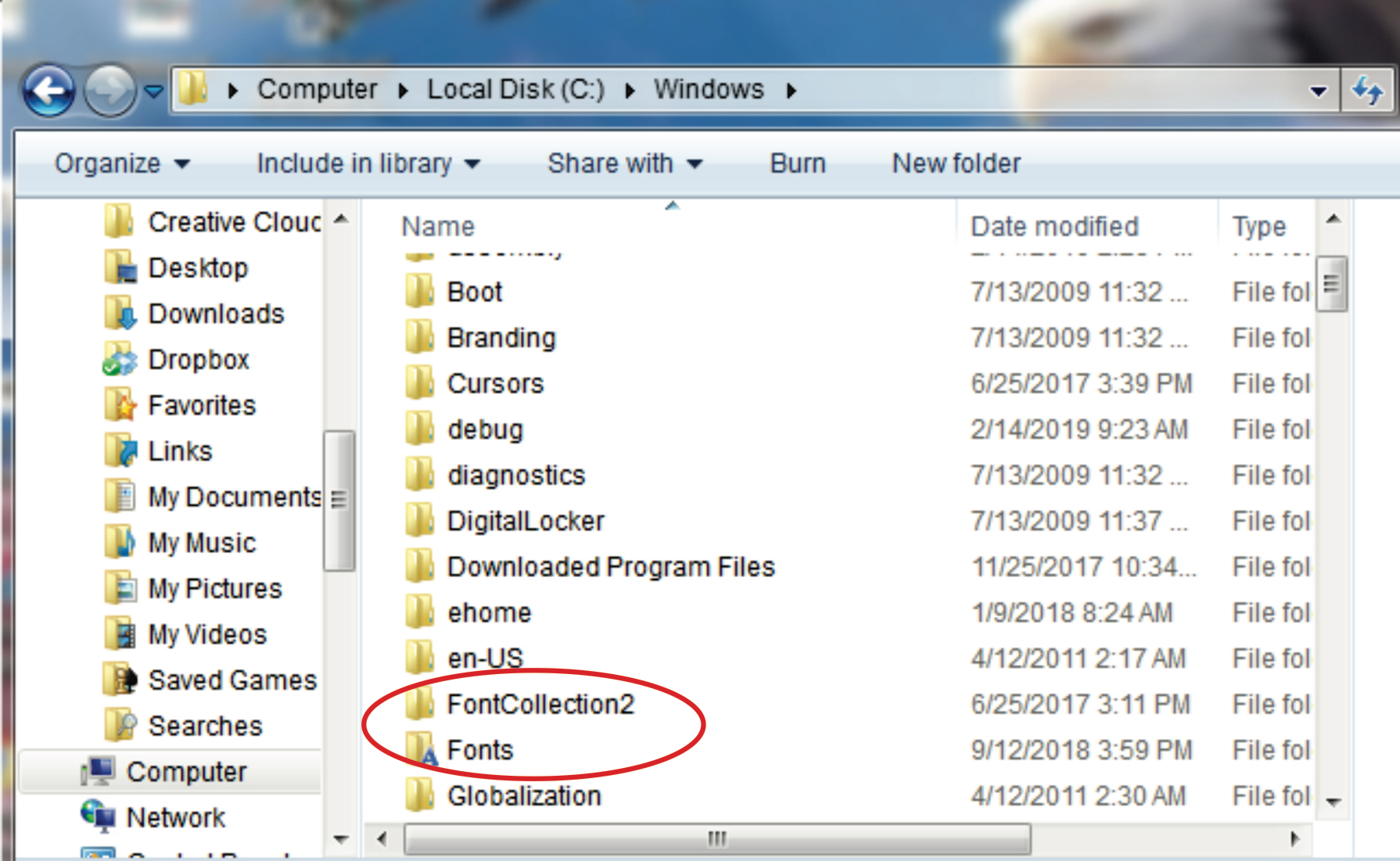
(Image courtesy Doug Zender)
—A&E Corel Columnist