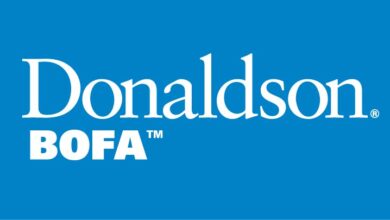First, move the laser machine table to its lowest position. On some models – for example, our Speedy 360 and Speedy 400 – you can also open the front door to make it easier to insert the attachment. Then switch the laser off. This is important when installing or removing the rotary engraving attachment to ensure safe handling in the processing area.
Now insert the rotary engraving attachment into your laser and fix it with the clamps on the rulers of the ferromagnetic engraving table or vacuum table. Connect the device to the connecting cable on the inside of your machine and switch the laser on again. This starts the homing process of the laser, and the rotary engraving attachment automatically rotates to the zero degree position.
-Josh Stephens, Trotec Laser