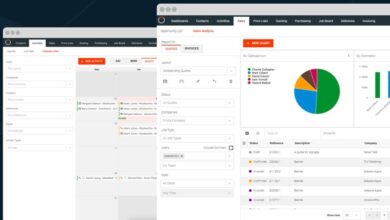Once a photo is properly processed, it can be engraved on nearly any material. There’s no one specific way to process all photos because they’re all different. The following dos and don’ts are helpful when engraving photos:
- DO practice. There’s no single correct method of engraving photos. The more you engrave photos, the better you become, so don’t get discouraged if at first your engraved photographs do not display the perfect results you’re looking for.
- DO consider the material on which you’re engraving. A single photograph engraves differently from one material to the next. Even if you use the same photograph, each material produces a different engraved look.
- DO select appropriate photos. When laser engraved, the photos that produce the best results feature a wide variety of shading that goes from light to dark.
- DO scan your photos at a low resolution such as 200 or 300 DPI. If you are going to engrave your photos at 200 DPI, there really is no reason to scan it in at a higher resolution. Scanning photos in at a lower resolution also ensures your photos are small enough to work with when manipulating in your chosen graphics software.
- DO go with color when scanning in a photo. If you’re scanning a photo, you should always scan it in color, even if the photo is black and white (most scanners give you this option). The color process generates useful data that comes in handy when you go to manipulate the photo.
- DON’T try to engrave photos containing large areas of a single color. They typically do not engrave well.
- DON’T engrave photos with expansive backgrounds containing only one or two small subjects.
- DON’T use low-resolution internet images. Be sure to obtain the highest resolution digital image you can from the internet. Low-resolution photos and graphics copied and pasted from the internet are almost never suitable for engraving.
-Amy Dallman, Epilog