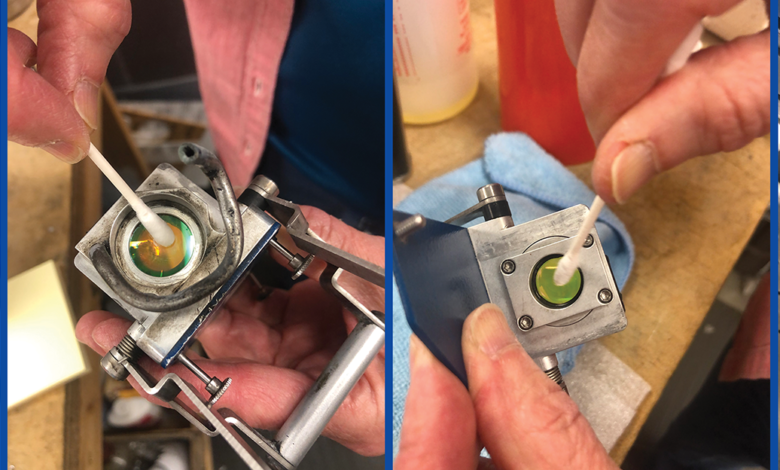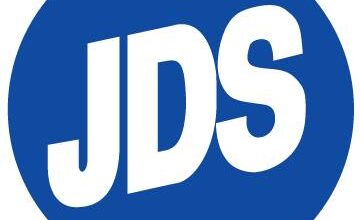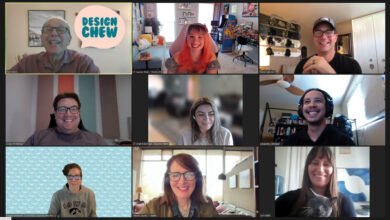Investing a little time now to clean your equipment will help you avoid slowdowns and breakdowns during the upcoming gift season — a time when your shop needs to be operating at peak efficiency.
Laser engravers
- The lens: Cleaning the lens can make all the difference! If it’s been a while, it’s time.
- The mirrors: Check all of them. Most lasers have some hidden mirrors you may not even know to exist! They should be wiped down with a Q-Tip and lens cleaner.
- Metal areas: Wipe them down, and then go over your laser with a vacuum for general cleaning. This will help you avoid residue build-up that could lead to fires.
- Encoder strip: Often overlooked, you may not realize it’s dirty (or old) until it’s too late. To avoid these problems, gently wipe it with some water every six months.
- Rotary accessories: Wipe rubber wheels, stoppers, and cones with a neutral cleaner like Simple Green or even soap and water.
UV direct printers
- Wiper, cap, and print heads: Daily cleaning is a must to avoid clogs, streaks, and splattering.
- The outside of the printer: Routinely wipe down your machine to ensure there isn’t any ink build-up. Overall, the outside should receive a thorough dusting at least once a month. Depending on the environment, more frequent dustings may be necessary.
- Waste bottles: Check them regularly for excess ink. Dispose of it properly.
Sublimation printers
If your printer includes an auto-maintenance feature similar to what you’ll find on Sawgrass printers, much of the routine cleaning is done for you. One thing you still need to do yourself is:
- Perform a nozzle check at the beginning of each week to prevent any clogs.
- If a nozzle does clog, a print head cleaning should clear it.
Plotter cutters
These machines are workhorses that can be easily taken for granted. To avoid a drop in performance, or worse yet, an untimely breakdown, perform these steps this fall.
- Grease the carriage rod
- Clean out, oil and/or replace the plunger (blade holder)
- Replace the blade
- Clean the grit rollers — if they are showing signs of wear, replace them
Large-format printers
The maintenance recommended for your printer will vary by manufacturer. Here are suggestions for two brands:
- Epson: replace the filters, auto fabric wiper, and flushing pad
- HP Latex: grease the carriage rod
Tools and work areas
- Now is the time to pick up your shop. Clear out the clutter. Remove the scraps of leftover material. Wipe down work surfaces.
- Find a home for all your tools and materials. Label drawers and shelves. File the papers on your desk.
- Restock. Plan ahead and place orders now for the cleaning solutions, knife blades, tapes, etc., that may run out during the busy gift season that will soon be here.