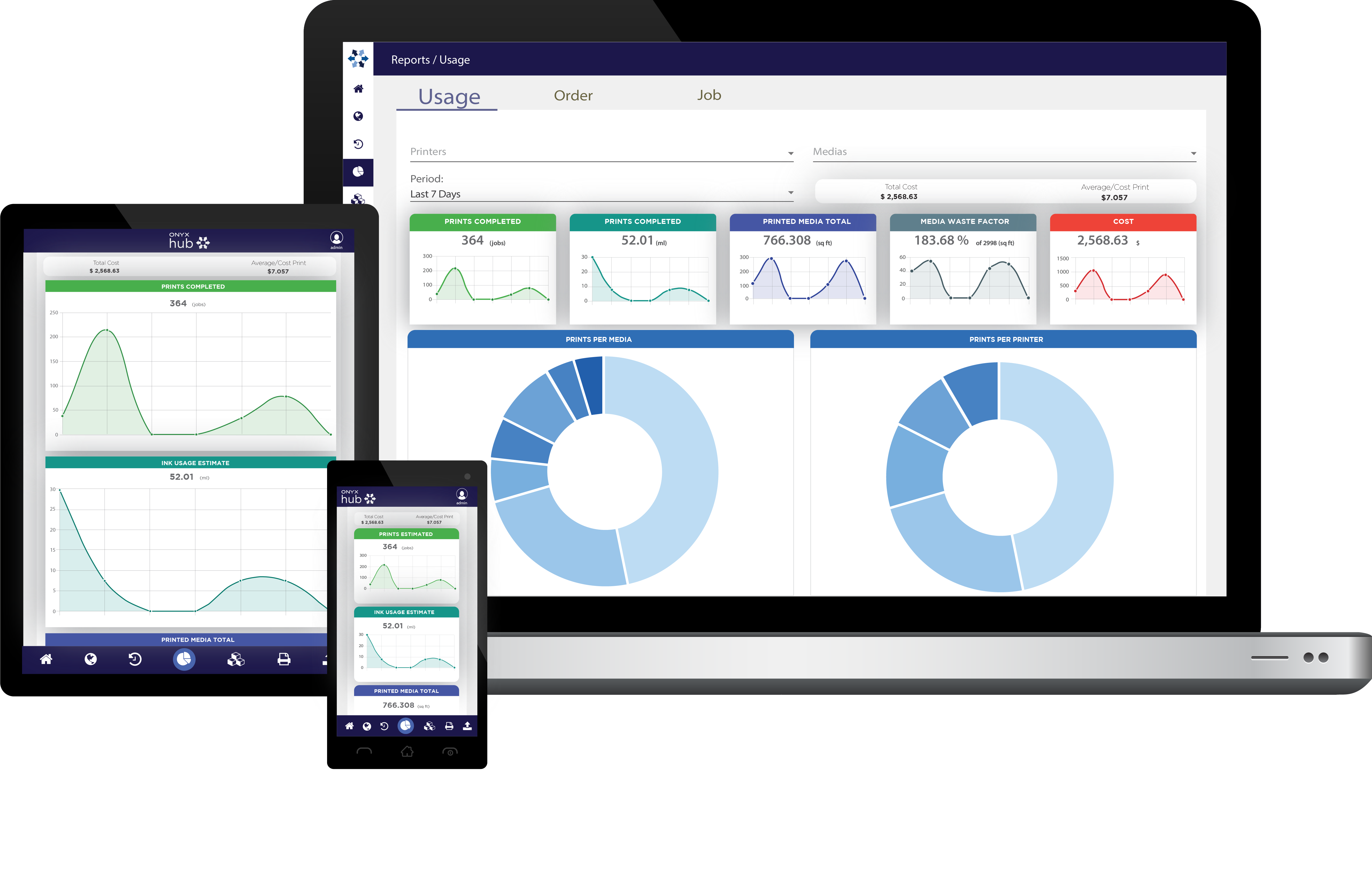Looking for features in software varies significantly across the board since a shop that primarily offers screen printing has different needs than one that focuses on wide-format banners. Jonathan Rogers, Onyx Graphics, contends that starting from the ground-up is typically the best approach before making any purchases. “In our experience, PSPs who first assess their business needs based on what products they offer print buyers are better positioned when looking at feature sets to meet their business needs.”
For business management software, however, sources agree that there are a few key things to look for:
- Pricing: Pricing goods at a competitive but profitable price point can be tricky since there aren’t necessarily universal standards. It’s challenging to estimate costs relative to profit, especially if a business is new. With a viable software platform, shops can crunch numbers and dial in quotes that are ideal for both the business and the customer. Bryant Gillespie, shopVOX, says coming up with standardized pricing not only helps drive profits but maintains a positive, trustworthy image for your business. If a customer comes to a shop for a price quote and gets different prices from multiple employees, “it only takes a few times for you to look unprofessional to your clients,” he explains.
- Support: Similar to other products or equipment a shop purchases, any software they invest in should come with end-user support. This includes assistance in the onboarding process, as well as after the sale is completed. If a platform has many detailed features, whether that’s a graphics suite, RIP software, or accounting programs, having a suitable support plan ensures producers and employees are getting the most out of their purchase.
- Task management: Mietek Woloszyn, DecoNetwork, urges producers to find a program that makes a shop owner and their employees’ lives easier. “The key feature you are looking for in the management software should be to streamline your business and not replicate cumbersome steps in a bit fancier way,” he contends, pointing to the example of job quotes. “You want to make sure that the quote is integrated with the production workflow, and you can simply convert that quote into an order and not duplicate it as if it was just another document on your hard drive.” Reliable software should allow users to save jobs all under one file so that every part of the process is retraceable and saved against that customer’s account, so future orders are quickly drawn up.
- Scalability: Since most shops grow over time, finding programs that can grow with a shop is ideal. “Scalability is important,” says Michael Riley, shopVOX. “Can the program scale up with your future growth projections, or will you outgrow it in a few years, leaving you back at square one looking for another solution?”
With design software options, producers should keep in mind that they’re creating something that may have more than one purpose, says John Falsetto, CorelDRAW. “Clients will often come to you with their vision of a unique design that they need you to bring to life,” he says. “That design may ultimately end up being used across various projects (such as) a brochure, printed apparel, sign, billboards, or a car wrap.” Falsetto says having a stable platform to churn these projects out helps instill an image of professionalism with the client.