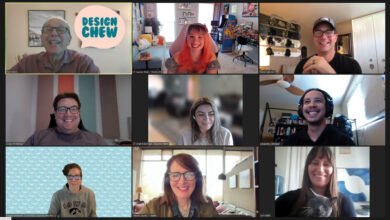If you’re a graphic designer who works on screen printing projects, you probably work on a lot of T-shirt designs.
Creating the perfect T-shirt design requires much more than just playing around with fonts and colors. After all, you want your design to be around for some time.
In this post, we provide five simple tips you can use to design creative, beautiful, and polished T-shirt designs that are sure to satisfy every client.
1. Research your audience
When designing a T-shirt, you want to create something that stands out from other brands (especially competitors) and that entices and excites people while still representing the core values of the company you’re designing for.
Find out what these core values are and use those as the foundation of your design. There should be harmony between the company brand and the logo, so be sure to check out their website and get a full understanding of what it is they do and/or sell and what customer type(s) they’re trying to attract to help guide your design.
For example, are you trying to convey trustworthiness? Luxury? Safety? Security? Fun? Once you have the answers to these questions, you can get to work creating something special for your client.
Also, be sure to do a bit of research to see what other brands with similar target demographics are creating so that your design is unique and stands out in a good way.
2. Use color strategically
One way to instantly draw people in is to use appealing colors. You may be required to use certain brand colors when designing your T-shirt, but one way to expand your color palette in this scenario is by using different tints of these colors.
Be sure to choose colors that will look good when printed on a variety of different T-shirt background colors (especially common ones such as black, white, and gray). One way to do this is through using the color harmonies feature in CorelDRAW.
The company you’re designing for may also have a custom brand color they use for T-shirts, so be sure to find out if that is the case, and if so, ensure your design looks bright and clear against that background.
It’s always best to avoid using multiple color palettes in a design, as this can result in non-complementary colors clashing with one another.
3. Get creative with design placement
Although centering your design is the most common placement for brand promotion, remember that T-shirts have plenty of real estate to work with, so don’t be afraid to get creative! For example, you could design a wrap-around image that goes from the front of the T-shirt to the back, apply a design to the sleeve for added visibility, or simply go for a large, bold, and bright design placed front and center.
You may also want to create multiple versions of the design if you’re going to have it appear on the front and back of the T-shirt. For example, you might design a bigger, bolder design for the front, and a simpler version across the back shoulder area — or vice versa, with the main design on the back, and a smaller, more subdued version on the top left or right front corner.
It’s also important to know what type of T-shirt you’re designing for, like the cut and fabric type, since these factors will affect how your design looks in real life.
4. Fine-tune the details with the right graphic design software
Creating a T-shirt design your audience will love is easier to accomplish if you’re using the right design software. An ideal graphic design solution enables you to quickly and easily do things like import images, set a background page color, add and manipulate text and objects, and use various effects.