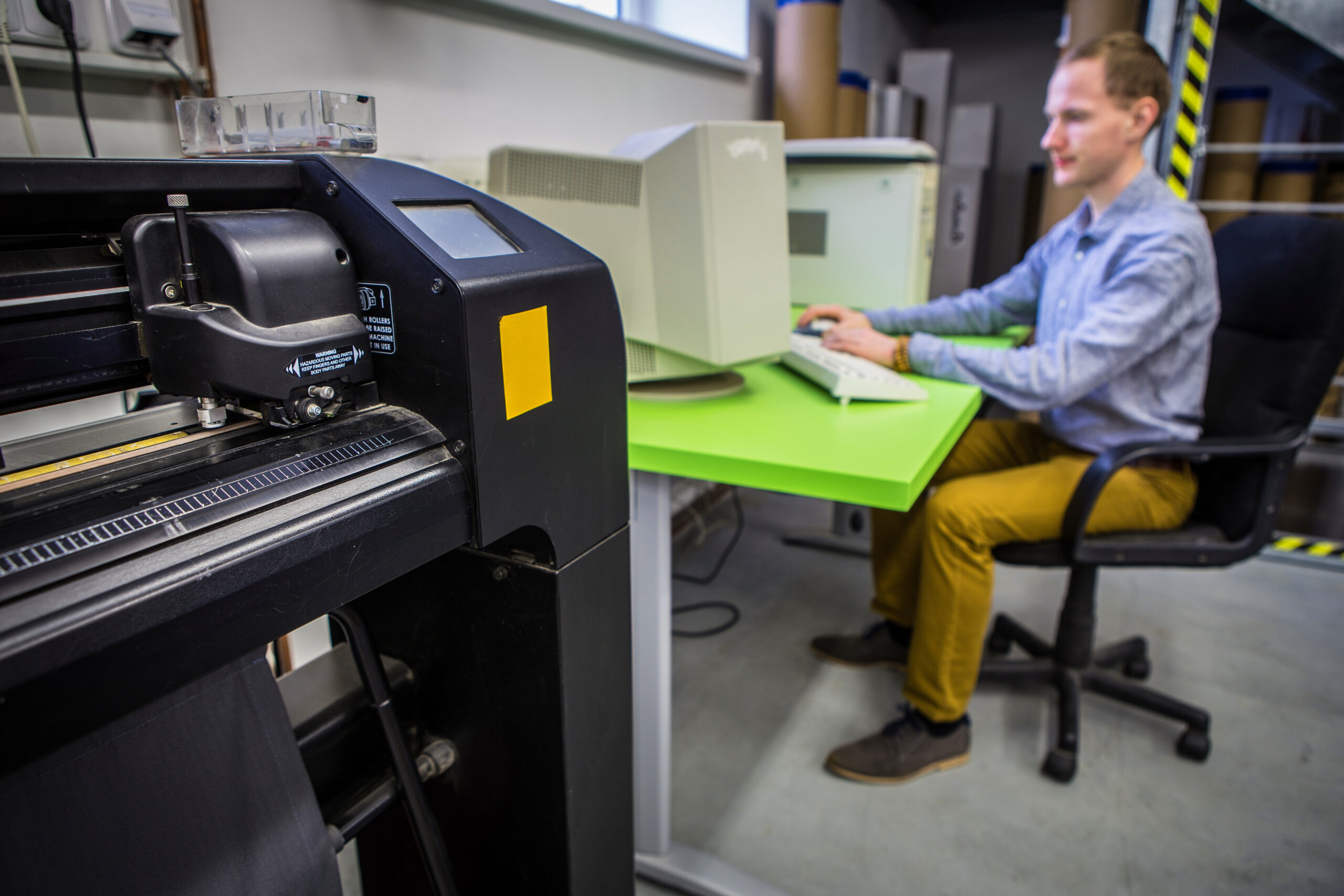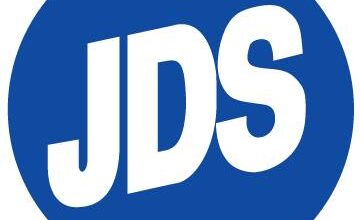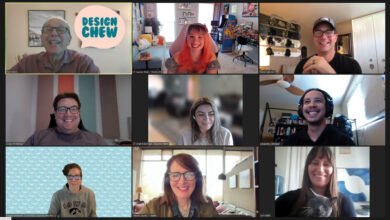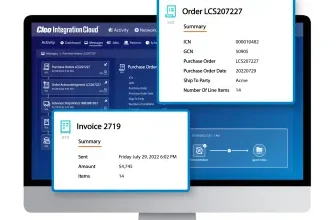Shop management software can be a game-changer for your business. It can help you stay organized and operate more efficiently, making it a vital tool for your shop. Here are five things to look out for when purchasing the right shop management software for your shop.
1. Shop management software by industry
In a general sense, there are two types of shop management software. Those that can accommodate any industry and others that are industry-specific. Shop management programs that accommodate any industry can have broad-scope features and can serve a variety of different businesses. These could include software such as Trello, Smartsheet, ClickUp, Monday.com, and SalesForce, among others.
Industry-specific shop management software is built for a specific industry and provides unique tools to your business. For example, suppose you run a screen printing shop. In that case, you will need tools specifically designed to help you price out complex jobs. One of your screen printing orders will need to contain screen charges, blank apparel markups, decoration locations/rates, and the ability to calculate those rates based on the number of ink colors required.
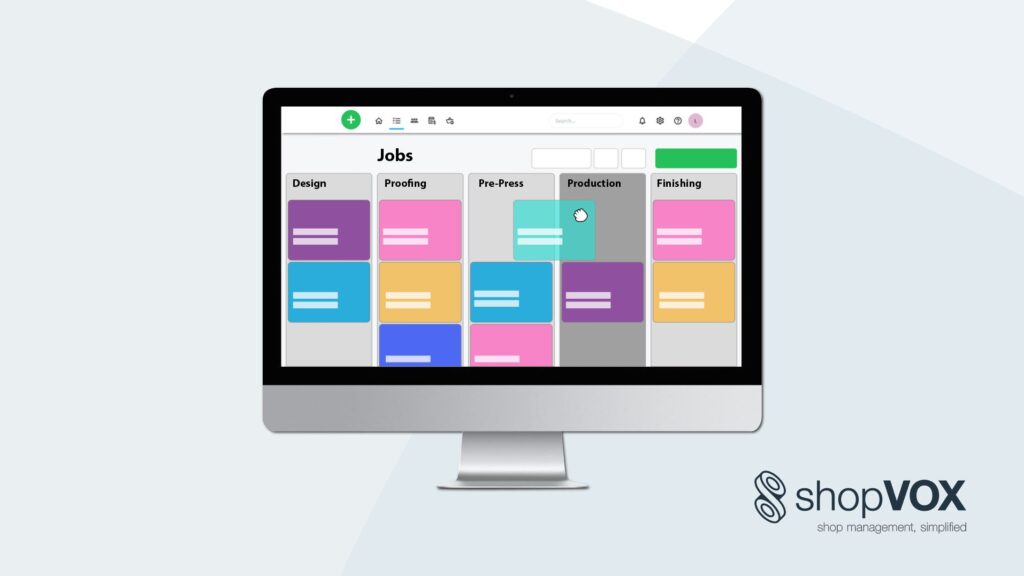
Some industry-specific software options for the graphics industry include shopVOX, CoreBridge, Printavo, Cyrious, InkSoft, and ShopWorks, among others. These shop management software programs will be an integral part of your sales and production processes. They all contain shop management features that are specific to graphics industry businesses. Whether you own a sign, print, or apparel shop, software with industry-specific tools will help you organize and manage your shop.
2. Features and integrations
What are some of the features you need from shop management software to help you run and manage your shop? It’s easy to fall into the trap of using multiple software for different purposes, and soon you’ll find it challenging to manage all of the various software you’re running.
Some shop management software is considered an all-in-one platform that helps you manage pre-sale and post-sale processes. For example, you can manage your customer lists, estimates, art proofs, job boards, purchase orders, and invoices all in one place. All-in-one platforms will eliminate the need to use multiple software programs and house all of your data under one roof, which your whole team can access.
What about integrations? It’s good to find out what additional software can integrate with your shop management software. Some software can openly share data with other software, and some need a third-party integration tool, like Zapier. For instance, you might choose a shop management system that can integrate with your accounting software. Or, if you run an e-commerce operation, you might find it helpful to integrate your online shopping website with your shop management software.
3. Setup
Consider what kind of setup you’ll need for the software you want to manage your shop. There is a variety of software available, and each one requires a different setup process. Some software comes with minimal setup and essentially is a plug-and-play system that allows you to key in your data, and you can use it on day one. Other software programs with more customizable features may require more time and effort to set it up for your specific shop. Some helpful questions that you might ask yourself when considering the setup process are:
- How long will the setup take? Is it plug-and-play software, or will it take hours/days/weeks to customize?
- Do I have the time and capacity to set up new software with my existing workload?
- What kind of learning curve will my staff or I go through to use the software?
- How easy will it be to migrate my current data to the new software?
- Is the software compatible with my other tools?
4. Support and training

When considering shop management software, it’s good to look at what support and training options are available. There will always be a learning curve when onboarding a new software, so it’s crucial to determine what training tools are at your disposal. Here are some questions to ask yourself when looking at support and training from a shop management system:
- Does the shop management software offer a demo? If they do, it’s always a good idea to watch the demo and ask specific questions that will help you determine if this software is a good fit for your business.
- Is there a support phone number or chat support available if you run into any issues with the software?
- Are you assigned to an account manager to help with your onboarding?
- Is there an online training center, webinar series, video training, or documentation available to help you learn?
- How can you contact them if you have questions about your subscription?
- How responsive is their tech support if you run into a problem?
Training on a new software will take a little time — no matter what software you use. But, ongoing support is essential to ensure the software program you choose to manage your shop is working correctly. If a system goes down or you find a bug in one of the features, you’ll need to ensure that support is available to help you ASAP.
5. Value
When looking at shop management software, the most crucial aspect is to ask yourself what value it can offer you and your business. There are many software options available, and they come in all different size packages and have many features and options. Most have subscription model pricing, and many offer add-on features for additional costs. Only you can determine if the price for shop management software will fit within your budget and deliver value to your business, your staff, and your customers. Ask yourself what benefits you can get out of using shop management software.
- Will this software enable you to turn quotes into more sales?
- Can it help keep track of your production orders and limit the number of mistakes and material waste?
- Can it help you calculate pricing so that your estimates are consistent and ensure you are making a profit?
- Will it allow your team to work more efficiently — saving you time and money in labor costs?
A well-built shop management software will help you with those points and more!