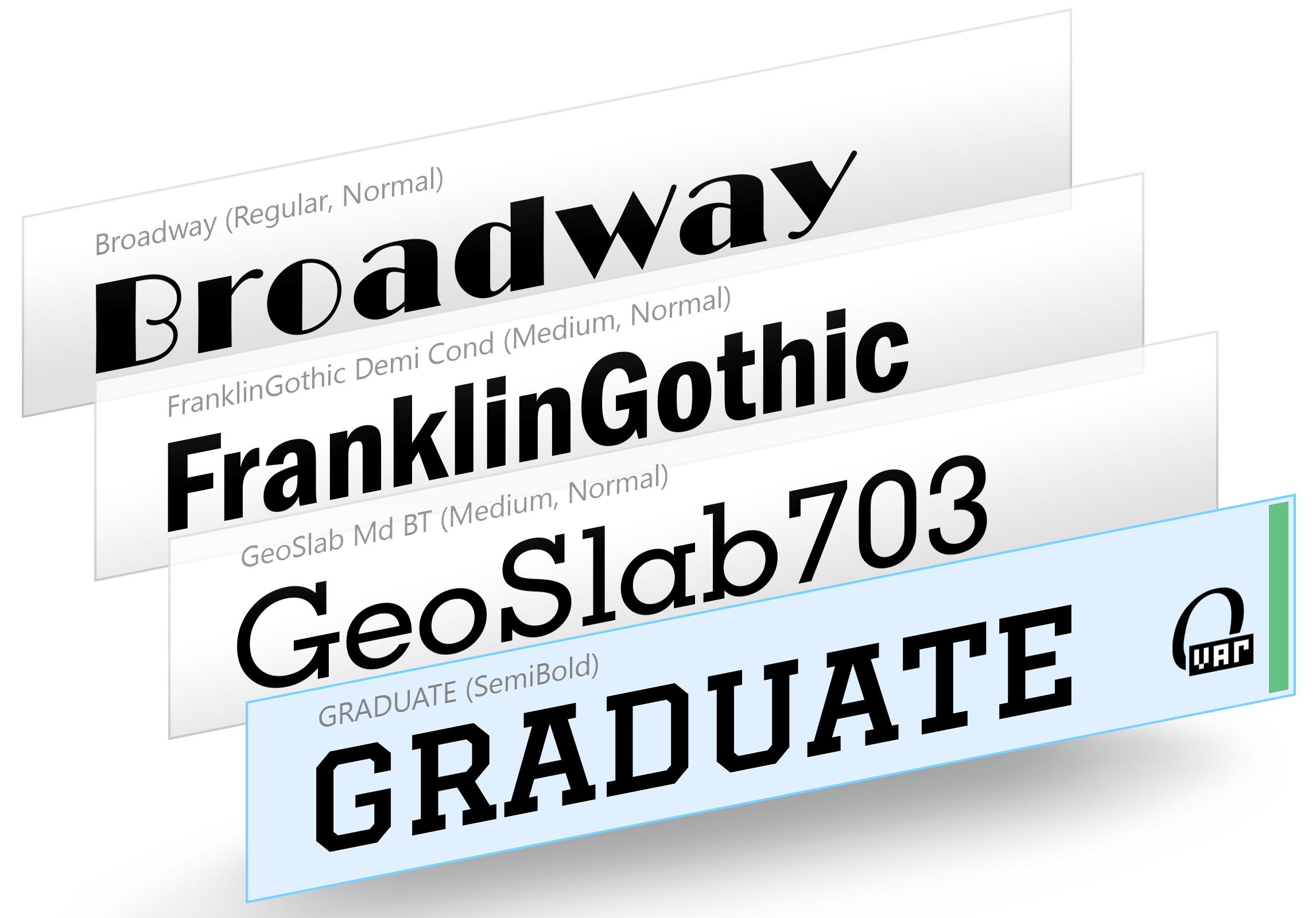Having a variety of fonts at your disposal when designing can help make your project stand out by enabling you to tap into your full creative potential. Whether you’re a graphic designer for a small company, a large corporation, or running your own business, these tools will save you time and help kick your workflow up a notch.
This article will highlight four tips to help you manage your font database. To do this, you will need a font manager.
What is a font manager?
A font manager is a software solution that allows you to manage your fonts more effectively. It helps you install, view, and organize your fonts in one place, reducing time spent looking for them and increasing efficiency. A font manager also enables you to organize font libraries within specific collections and folders.
What are the top benefits of using a font manager?
1. Consolidate and organize your fonts
As fonts are collected and left unorganized in different spots on your computer, it can be hard to see what’s available to you quickly. “Did I download that font?” and “Where did I save that font?” become common questions you find yourself asking. On top of the frustration of having to locate fonts, a lack of organization can also slow down your workflows and overall productivity.
Using a font management application, such as Corel Font Manager, allows you to consolidate and organize your fonts into collections or folders or by project and/or client. Having a font manager also allows you to search and filter your fonts, which can help save you time.
2. Improve design consistency
When working on a project, fonts are an important piece of the puzzle. If you happen to choose a font that is inconsistent with a certain company’s branding (e.g., because you didn’t sort the fonts in your collection and catalog those for that company), you could risk upsetting your client.
A font manager is helpful for both individuals and businesses. For example, if multiple team members are working on the same project, everyone can import the same font databases into their software, enabling all designers to produce consistent and accurate work.
3. Filter fonts by certain criteria
When working with a font manager, it is important to be able to filter the fonts based on various criteria, such as font technologies, weights, styles, or character sets. Doing this can help streamline design processes, reduce time wasted trying to locate the correct font, and help boost overall productivity.
Another important criterion is licensing. Do you own the font license, thus enabling you to use it in a design? Having this information in advance will help to ensure that your final design appears the way it was intended, so there are no issues with font substitutions when it comes time to implement the final design.
4. Streamline the design process
A font manager can help you work faster and smarter and make fewer mistakes. It also allows you to streamline the design process by making all fonts quickly and easily accessible, so you don’t waste time searching and ensure that your designs are print-ready — so no last-minute changes are needed.
Font managers empower businesses and individuals to take their designs to the next level by helping keep you organized, consistent, and efficient.
Modernize your font collection to produce better results faster. Implement a font manager solution today!