The outline width is, by default, measured in points. Since the bulk of my work is created using inches, I change the width to inches (see the image below). Click on the Pen icon – a dialog appears asking which elements you want to include in the new default. Select all that are applicable to your workflow, then click OK. The dialog box will then appear. Select all the changes you want to be default. Note that I have changed line width to Hairline and Points to Inches as my preferred measurement. When you have completed the desired changes, click OK. Your new defaults are now applied.
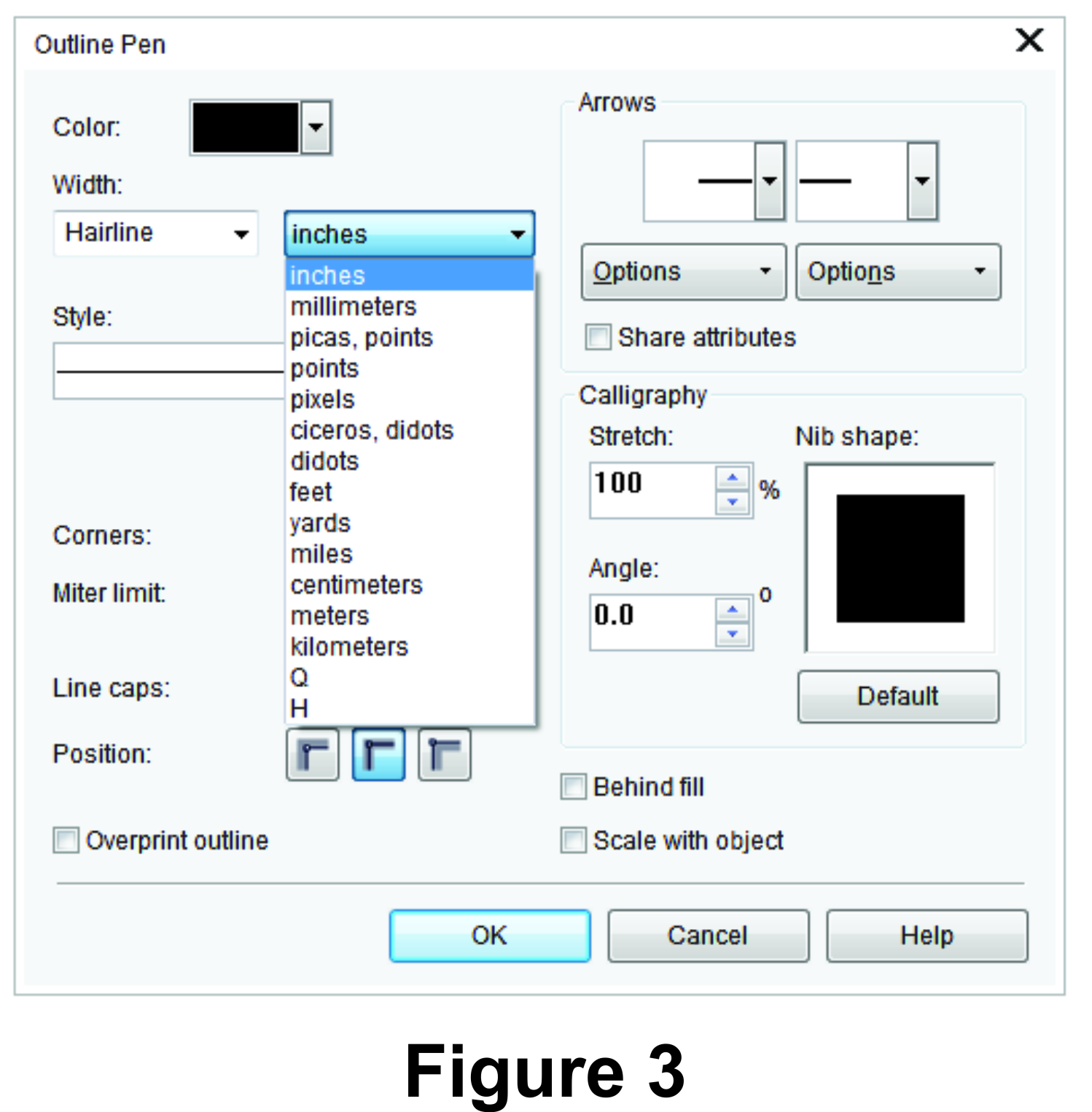
Image courtesy Doug Zender.