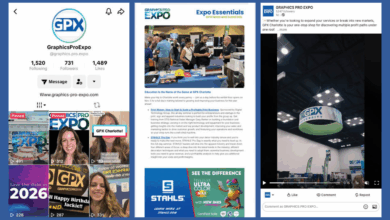- The process starts with a computer design software, such as CorelDRAW or Adobe Illustrator, where an image is downloaded or designed. An image can be simple text, a logo, pattern, or photo that can be engraved into wood – even thin vector lines can be drawn to cut if desired.
- Once an image is chosen, it is sent to a laser system similarly to how a file is sent to a computer printer. The print button is selected from the design software, and the laser system is selected as the “printer.”
- Just as you can select from various paper types with a traditional printer to achieve optimal printing results, most laser system drivers allow you to select the material being used from a programmed database. In this case, wood can be selected followed by the wood type, and then the file is printed by the laser with the proper settings already in place. Pre-programmed laser settings vary depending on the laser manufacturer and usually consider the type of tube and wattage the machine offers, but in most cases, the suggested settings have been curated to achieve optimal processing results.
- After the file is selected, the file will not start automatically like a traditional computer printer will, because the wood needs to be placed into the laser system and then the laser needs to be properly focused. This is usually accomplished by an autofocus feature that operates with a push of a button or by using a physical gauge, depending on the type of laser systems used. The file then goes to the workflow software similarly to a print preview option offered with traditional computer printers, where the file can be placed into a location that matches the material placement within the laser system’s working area.
- After all of these steps are completed, the laser is ready to process the job and just needs to be prompted by the user to begin processing.
-Josh Stephens, Lasers Plus