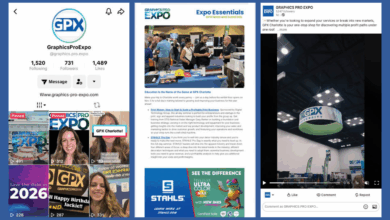Next time you are in a public space with ADA signs, take note of how tactile sign text looks and test out what effect it has.
The easiest raised characters to read have a beveled or rounded profile and are clearly separated from each other. The base of the character that is adhered to the sign plaque or molded from the plaque is wider than the top surface of the character so that there is a clear profile.
Font sizes can be fairly small. People like their fingers to pass over the character shapes easily; they don’t want to be tracing the text. Readable text by touch requires all uppercase letters and Sans Serif fonts. Shapes need to be as close as possible to those alphabet block letters you played with when you were small. To people who read by touch, no contrast is required between the characters and the background. Glare does not matter either.
On the other hand, it’s pretty obvious that if your vision is not 20/20, or you have blurred vision, tunnel vision, or any other kind of deficiency that still allows you to get around visually, you need your text to be larger and bolder. Contrast (dark on light or light on dark) is important, and glare can make reading signs an impossibility, so almost all unpainted metals are out.
By paying attention to these details and putting yourself in the shoes of a tactile reader, it’s easy to see why signs with two completely separate kinds of text are easier for many people to read.