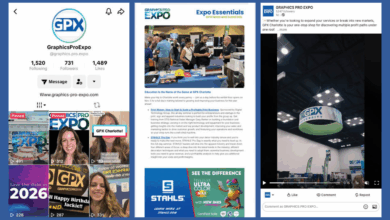Here are some things to consider when making ADA signage:
- Thin beveled or round profile strokes. While visual readers need large, upper, and lowercase characters with bolder strokes, tactile readers usually benefit when the characters are somewhat smaller and have thin beveled or round profile strokes.
- All uppercase with wide spacing. This makes it so that it’s easy to feel the point where one character ends and the next one begins.
- “Hiding” tactile characters and Braille. Obviously, contrast is not an issue at all, nor is glare. You can place the tactile characters and Braille in a decorative footer at the base of the visual sign. You can even use shiny metal as long as the area with the visual characters isn’t impacted by the glare.
- Tactile characters range in height from 5/8 of an inch to two inches. If you are making a dual-purpose sign, keep the tactile characters small.
- A minimum 1/8-inch space between the two closest points of adjacent characters. This is measuring at the top surface of the characters, not the base. The visual spacing can be much less-as little as 1/16 of an inch-if the characters are beveled or rounded.
- There is no height restriction for visual characters. However, dual-purpose signs should have a significant difference between the height of the tactile characters and the visual characters. Otherwise, you lose the point of having two sets.
- Visual characters can be upper and lower case. In most cases, this is recommended for easy reading. Just be sure that everything conveys the same message: tactile characters, Braille, and visual characters.
-Sharon Toji, Access Communications Consulting