Shortcuts to Arrange Graphics in CorelDRAW
Efficiently adjust your vector art alignment with these shortcuts
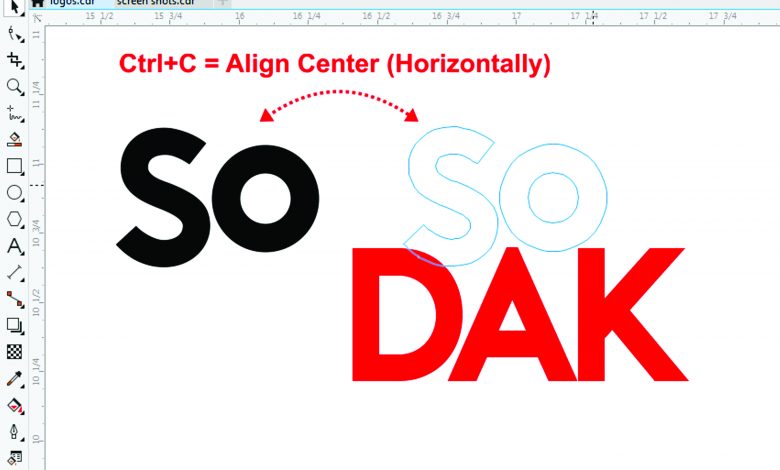
When arranging graphics in CorelDRAW, I often rely heavily on alignment tools and their shortcut keys to position them where needed. Alignment options can be found under Arrange>Align and Distribute when two or more objects are selected. Below are the shortcut keys for basic alignment options:
- Align Left – L
- Align Right – R
- Align Top – T
- Align Bottom – B
- Align Centers Horizontally – C
- Align Centers Vertically – E
- Center to Page – P