Features
Setting Color to an Object in CorelDRAW
Learn how to easily set the Fill and Outline colors on an object.
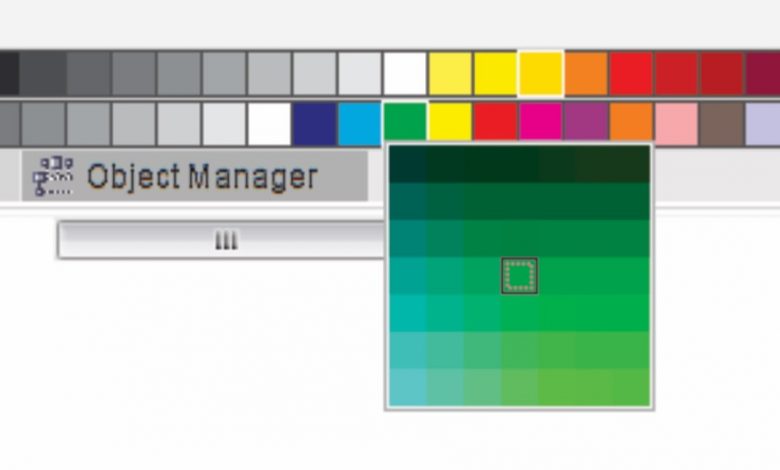
Did you know that when you hold down your left mouse button for a few seconds on any color in your palette that you get a small square that has 48 variants of that color? (See the image above). I chose green as my target color, which appears at the center of the square with the multitude of variances surrounding it, from lighter to darker. (Note that shades of gray only display nine variances).
With an object selected, left-click on a color and it sets the Fill, or right-click to set the Outline color. Alternatively, you can drag a color from the palette to an object to set the Fill color. Dragging it near the edge of the object sets the Outline color.
-Doug Zender