A Brief Rundown of the Corel Pointillizer Tool
Create interesting effects with images using this unique tool in CorelDRAW
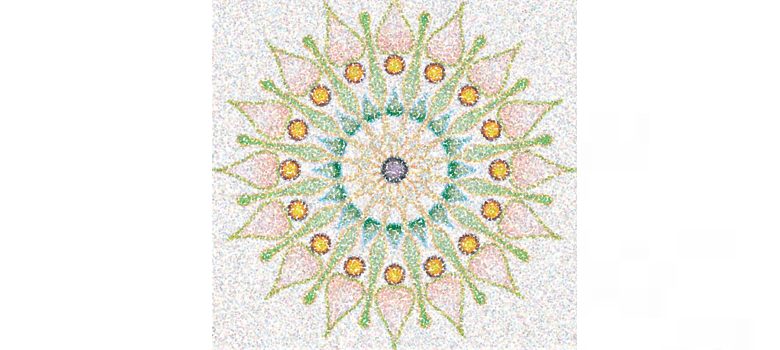
The Pointillizer tool transforms an image by reinterpreting it by way of a grid of identical shapes, each filled with a solid color. In the reinterpretation process, the program assigns a specific color to each shape within the grid in order to closely approximate the original image. Because there are spaces between the grid elements, the image, though readable, has a rougher texture to it, which can be graphically interesting depending on the size of the units and the angle of the grid pattern chosen.
All bitmap images are made up of such grids; however, the shape used is a square with no spaces between each unit of solid color. The smaller the individual square in a bitmap image, the higher the resolution and the closer the image is to what was captured. Larger units mean lower resolution and, if large enough, they become visible to the naked eye, and the image takes on a more textured appearance with less detail. The Pointillizer, by introducing space between the elements and allowing other unit shapes to be used such as circles or even custom shapes, adds an effect to the original image. There are many options to select from that control all aspects of how the units are arranged, thus providing a lot of choice over the kind of effects achieved.
The name of this tool comes from the school of painting known as Pointillism in which dots of solid, similar-size colors were painted in loose patterns on the canvas. However, instead of blending colors on the canvas, the artists allowed the viewer’s eyes to mix the colors. The Pointillizer tool works along the same principle, relying on our eyes to make sense out of patterns of color. The resulting effects can be unusual and interesting.