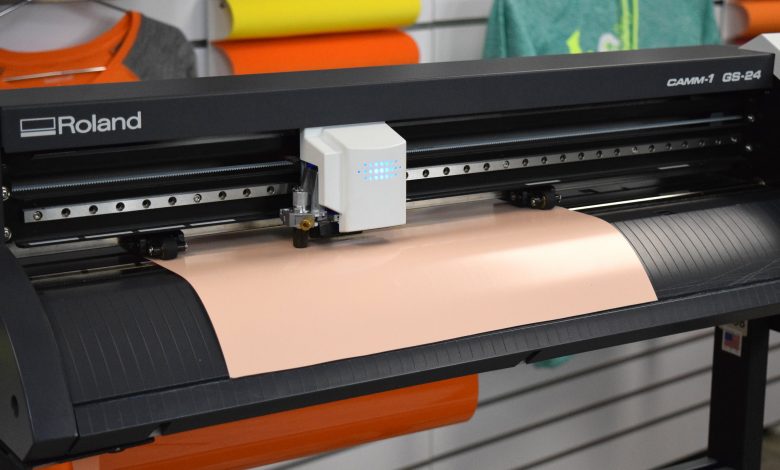Try This: Decorating Bags with Heat-Applied Graphics
Here's a great way to use heat transfer vinyl to decorate a cool-looking cinch pack with school spirit.
School spirit sales are an enticing market opportunity with plenty of athletes, fans, students, parents, and teachers as possible buyers. Here’s a great way to use heat transfer vinyl to decorate a cool-looking cinch pack with school spirit. Heat-applied graphics make it easy to personalize items and is a great way to turn heads and get customers walking through your door. And as a bonus: it’s easy to do! Here’s how to get a look that will surely be a fan favorite.
Equipment and supplies needed:
- Vinyl cutter (used here: Roland GS-24 vinyl cutter)
- Heat press (used here: Hotronix Fusion IQ heat press)
- Cinch pack (used here: SanMar, Port & Company Core fleece sweatshirt cinch pack)
- 11-by-15-inch platen
- Weeder
- Kraft paper cover sheet
- Heat transfer vinyl in two colors (used here: CAD-CUT Fashion-FILM in orange and white)
Settings:
- Vinyl cutter: refer to cutter guidelines per heat transfer vinyl
- Heat press: 320 F, set for medium pressure
Step One: Get design ready
Cut heat transfer vinyl on vinyl cutter then weed design with weeder.
Step Two: Apply design with a heat press
Load cinch pack on the 11-by-15-inch platen on the heat press. Preheat the cinch pack to remove moisture and wrinkles by pressing for 3 to 5 seconds.
Place the background design, tack for 3 to 5 seconds using a cover sheet; peel hot. Next, place the foreground design, press for 15 to 20 seconds using a cover sheet; peel hot.
For the design on the pocket, slide lower half of cinch bag onto platen. Place the background design, tack for 3 to 5 seconds using a cover sheet; peel hot. Place the foreground design and press for 15 to 20 seconds using a cover sheet; peel hot.
It’s as simple as that! Remember to consult individual user guides and settings as different equipment varies.