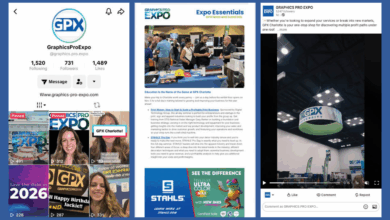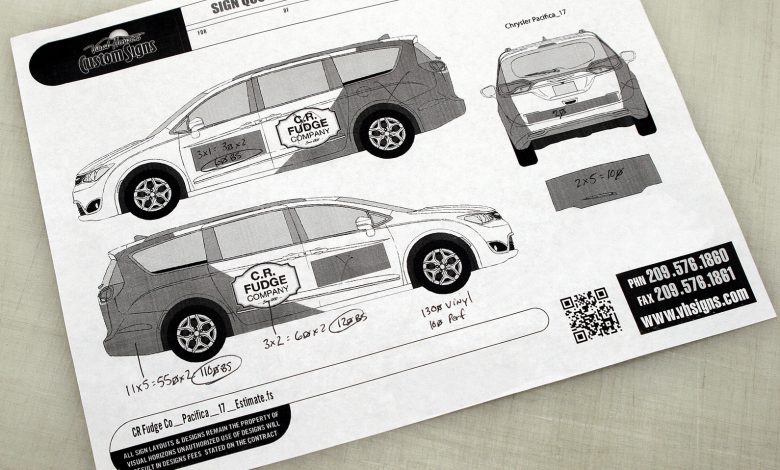
The transfer of the workpiece contours into your graphics program is a key factor in creating templates. There are several methods:
- Measure: If the outline of your workpiece is a simple, geometric shape, measure the shape and trace it in your graphics program.
- Scanning the workpiece: If your workpiece consists of complex angles and radii, scan the workpiece, then import the scanned file into your graphics program and simply trace the contours.
- Trace and scan: If your workpiece is too bulky for your scanner, you can transfer the contours with a pen on a piece of paper and then scan it. When you import the scanned image into your graphics program, you can try to automatically convert the image using flash-vectorization. However, you should trace the contours yourself, as a large number of unnecessary nodes are embedded in the contour during the automatic conversion.
-Josh Stephens, Trotec Laser