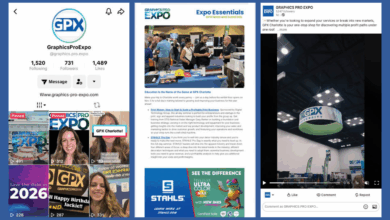A good design should always begin with an accurate software template. Use templates (offered by your printer manufacturer) to accurately design artwork and reduce wasted ink.
Available in a variety of file formats to ensure compatibility with your chosen graphics software package, templates give you an on-the-screen view of what the finished product will look like. Whether it’s a heart-shaped mousepad, an oval keychain, or a megaphone-shaped award plaque, designers can position photographs, graphics, and text with confidence the first time, not through trial and error.
-David Gross, Condé