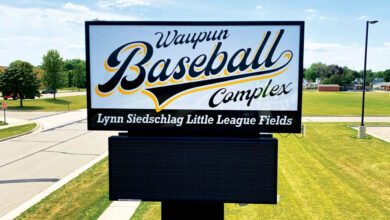Although wide-format inkjet printers have become increasingly more powerful and complex in terms of what they are capable of, shop owners still need to keep their investment well-maintained, especially when it comes to the ink system.
And, as wide-format inkjet printing technologies continue to develop, ink formulations have followed suit, becoming more sophisticated and complex. Ink types, including solvent, eco-solvent, metallic, UV-curable, and Latex, vary greatly in their chemistry and characteristics. Shops working with wide- and grand-format printers need to know how to deal with each of these ink types and maintain their systems in order to get the optimal performance out of their equipment.
To assist us with better understanding printer maintenance issues, we spoke with a few printer experts and compiled some tips and things you need to look at in order to maintain printer ink systems that will not only help keep them producing high-quality output but also help to ensure that deadlines continue to be met.
What are the most important maintenance issues to consider in wide-format inkjet printing?

David Conrad, Mutoh America, says, believe it or not, daily maintenance is often an overlooked aspect of maintenance with wide-format printers today. “Like changing oil in your car every 3,000-5,000 miles, the simple maintenance involved in keeping the printhead clean and the moving parts properly greased is critical to the longevity of your printer.”
Carmen Eicher, swissQprint, explains that routine maintenance is important to maintain optimal performance of the printheads. “If maintenance is not properly completed, residual ink may cause permanent nozzle outages and require a printhead replacement. The nozzle plate should be free of deposits which can be visible if the nozzle plate becomes coated and appears opaque and non-reflective.”
Kevin Currier, Durst Image Technology, says the maintenance schedule is of high value in almost any printer situation.
“Typically both wide- and grand-format printer manufacturers provide in-depth maintenance guides including shift-based, weekly, monthly, and annual procedures for best performance,” says Mark Goodearl, EFI. “Within these, two key areas for callouts are cleaning (jet faces, capper station, anti-static bars, belts and rollers) and lubrication (rails, carriage drive, winder bearings, media bars).”

Goodearl points out that operator training, substrate use, environment and adherence to a maintenance schedule are all important factors to keeping these machines running in tiptop shape.
“For example, grand-format printers are designed for a constant-duty cycle in demanding environments,” he says. “Their design should be more robust than a typical small-format printer (i.e., powerful drive motors and high-precision parts) to ensure sufficient time between failure in a continuous cycle environment.”
What kinds of preventive maintenance steps should shops perform to ensure excellent print performance?
Conrad points out that good habits are healthy and it’s a good idea to establish good printer maintenance and cleaning habits with your new printer. “Start by implementing a daily routine to keep your printer clean. Clean the printhead, print head cap, and wiper. Clean any ink spills or overspray in and around the printer. Adhere to the manufacture’s recommended automatic cleaning cycles and be sure to test-print something every day to keep the printhead from clogging, even if it is only a nozzle check. Take these simple steps and turn them into a habit and you’ll enjoy many years of satisfying performance from your printer,” he explains.
Eicher says that steps for proper preventative maintenance would include the following:
- Maintain a clean working environment-Dust can cause nozzle loss and increased maintenance time.
- Keep proper environmental controls (humidity and temperature). This reduces the amount of static that can be generated from certain types of materials.
- Follow routine maintenance procedures listed in the user manual.
- Use cleaning agents and wipes that are recommended by the manufacturer.

What are the best methods for removing cured UV-ink?
“Daily maintenance should help avoid this need, but if ink settles on surrounding printer parts. Gojo wipes have proven to be effective,” reports Currier, referring to the pre-moistened cloth-like towels.
“Don’t use blunt metal objects or tools to scrape off ink. Depending on where the ink has hardened using such tools may cause damage or leave scars on the printer,” says Conrad. “It’s best to use tools made of hardened plastic. Keep in mind that the better the adhesion the more difficult it will be to remove so be patient. This is yet another reason why daily cleaning and maintenance of the printer is so important-to avoid ink residue and build up,” he adds.
Goodearl says that while cured ink can be removed, the very best strategy is to focus on preventing that by increasing the frequency of maintenance.
Are there different maintenance steps required for different types of printers (UV-cure, textile, Latex systems)?
“Yes, inks that are dried using infrared, heated air or a hot platen versus those that are UV cured can usually be removed with simple cleaning fluid,” reports Conrad.
“Textile ink is often water-based and unlike UV will dry in the nozzles if left for a period of time. Proper capping and maintenance, as defined by the manufacturer, are critical,” says Currier.
How long can you safely store UV-curable inks, and what conditions are best for ink storage?
Eicher says inks do expire after one year from the date of manufacture. “Each bottle is labeled with a manufacture date, expiry date, and a batch number to ensure that expired ink is not inserted into a machine. The inks are ideally stored at temperatures between 0 and 30 degrees C (32 to 86 degrees Farenheit). The temperature may exceed these limits by 10 degrees C for short terms (a few days).”
“Shelf life and ink storage can and does vary widely depending on manufacturer and chemical composition of the ink itself,” says Conrad. “Typical shelf life of UV LED inks is generally 12 to 18 months. It is also recommended that you store UV LED inks in the same environmental conditions as your printer. This will help maintain the most consistent output when it’s time to print.”
“UV-cure ink does have a shelf life,” says Goodearl. “Light-blocking containers prevent ambient cure (turning solid), however, like any mixture in suspension, parts can separate and settle if not agitated periodically. To prevent accidental damage and to ensure consistent uptime, printing companies should only use inks recommended for their particular device.”
Goodearl points out that specifically to EFI’s inks, the inks should be stored indoors tightly capped at a temperature between 41 and 104 degrees F, with relative humidity, non-condensing between 20 and 85 percent. “Do not expose the ink to direct sunlight, store in a well-ventilated area and keep it away from heat sources.”