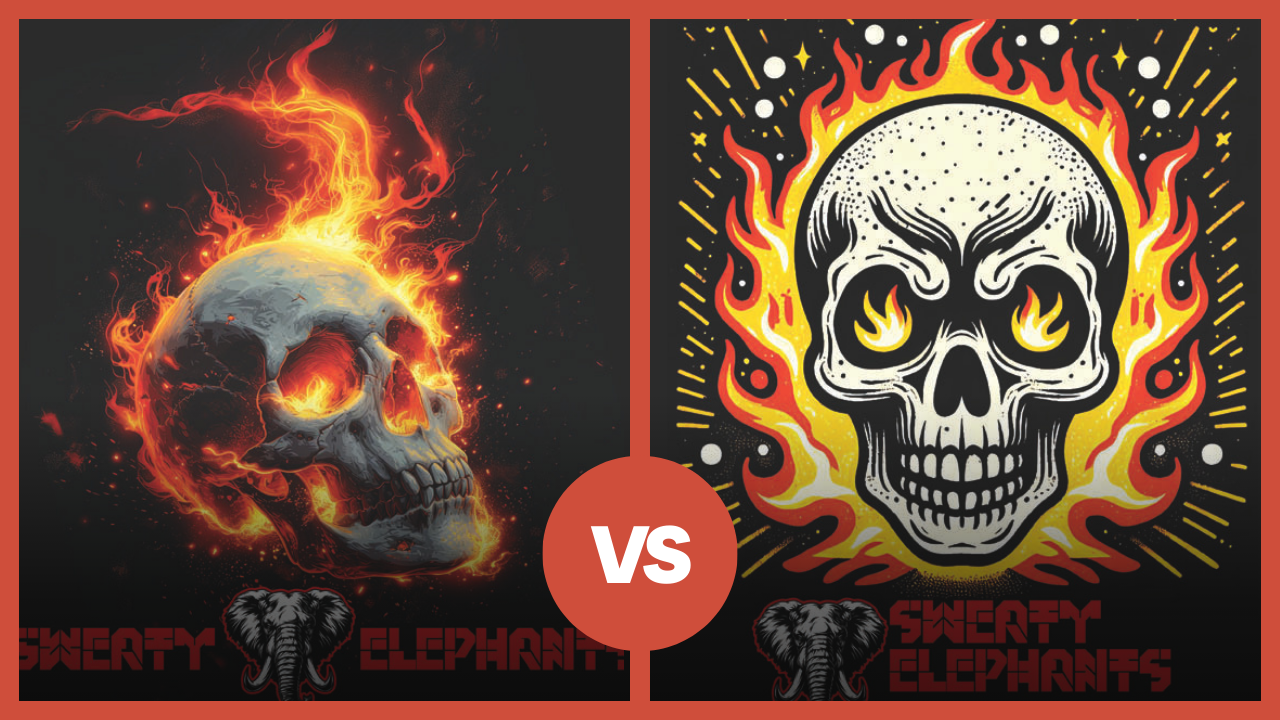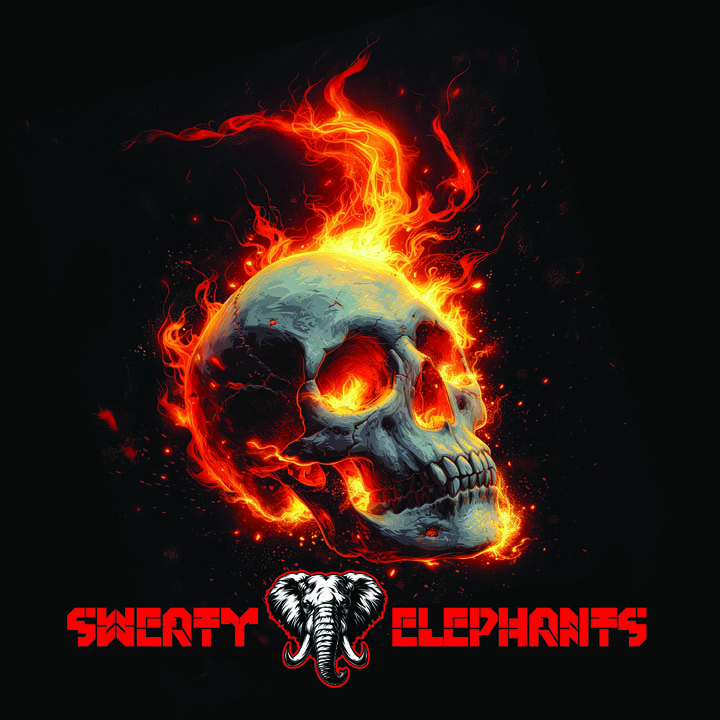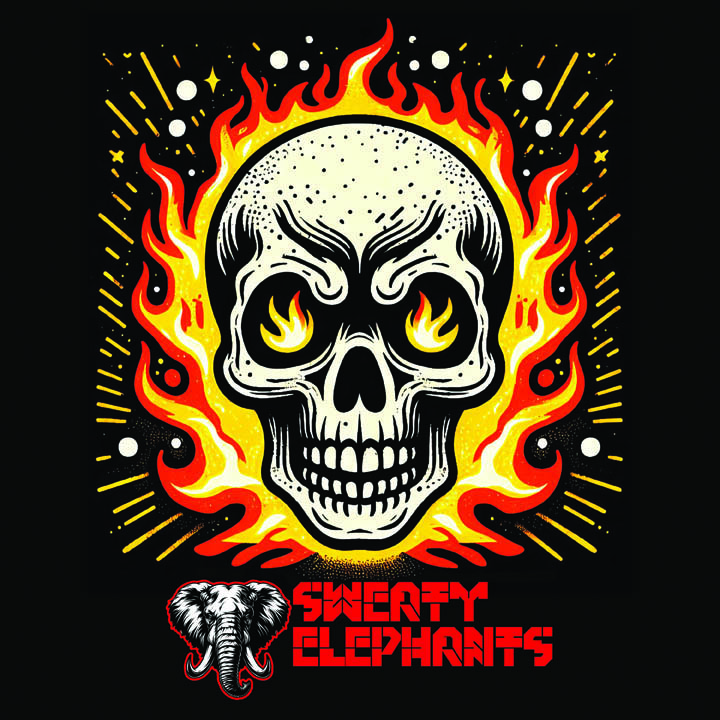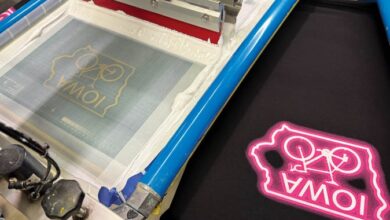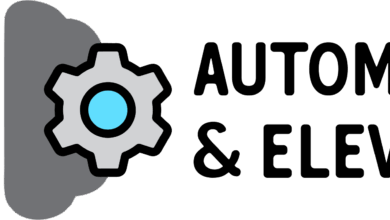Lately there has been a lot of attention and discussion regarding using AI art generator tools. There are a few groups in this discussion.
Some see it as a fantastic way to accomplish more with the daily art creation workload. Others see it as the devil and want nothing to do with it.
There is another camp of folks that are neutral about it and don’t have an opinion. They haven’t looked into it or thought about it.
What is your opinion?
It’s no secret that I am in the first group. As a former art director and someone who still creates graphics, I see it as a way to create and iterate faster.
It should come as no surprise to anyone that I put a tremendous amount of time and effort into learning everything I can about this new technology.
But you are not me. Your opinion and standpoint on the use of AI technology are completely valid. That being said, I want you to invest a few minutes of your time reviewing two experiments for graphic creation.
How AI art creation works

There is a lot of misinformation regarding how AI art imaging works. Many people incorrectly believe these programs copy other artists’ work and paste it into the image somehow. They say that it is “stealing” someone’s artwork. Not true.
The correct answer is that AI imaging works because the tool has been trained on trillions of images and image-to-text pairs. When a user types in a prompt such as “dog” or “blue” or any other word, the technology tries its best to return what it thinks is the correct answer.
Each image starts as completely random noise, much like static. The word prompts are converted to a math algorithm that assigns meaning to the noise. The more words used in the prompt sequence, the more difficult the math can be.
Typically, any prompt sequence with over 60 words has the remaining words ignored. No two AI-generated art images will ever be alike; every image is unique.
Prompt words at the beginning of the sequence carry more weight in the formula than those at the end. The tools mostly ignore grammar, capitalization, and sometimes spelling. Specificity matters in AI image generation. The better your prompt choices, the more apt you are to get a return that aligns with what you want. In this game, vocabulary is king. Most seasoned AI artists use Google or a thesaurus to help dial in their prompting.
The experiment
In this experiment, we will use two AI art platforms to conduct graphic trials to see the outcomes. We’ll use the same prompts and record the live results so you can watch as the graphics are developed. You can judge the winner for yourself.
The two platforms will be Midjourney and DALL-E 3. These are the most commonly used tools. Midjourney is a subscription-based platform with millions of users on the platform daily. DALL-E 3 is owned by Open AI, which also owns ChatGPT. The premise of the design is that a local rock band, Sweaty Elephants, wants the shop to create some merchandise to sell at venues. They have a logo they use already, so we just need the art.
The band wants some sort of flaming skull on a black shirt. We can use yellow, red, orange, and white in the design. Like many clients, they didn’t give much direction other than “Do something cool.” That is always our job. How we arrive at that destination now can be much faster.
Both Midjourney and DALL-E 3 work differently and have different workflow options. We’ll use the tools in each to create the best image possible and then combine the Sweaty Elephants logo for the final design.
Each platform will be recorded live and unedited so you can see the process. From there, you can evaluate if there could be a fit with your art department workflow for what you do.
If you would like to try these on your own and see the results yourself, here are the prompts used: “skull, with fiery eyes, surrounded by flames, sparks, graphic, iconic, vector design, hand-drawn, cartoon inspired, thick rounded black lines, woodcut style, hedcut, yellow, red, orange, white, flat colors, isolated, solid black background”
With Midjourney, we use the stated prompt but take advantage of the permutations command that Midjourney has by adding – stylize {0, 100, 200, 300, 400, 500, 600, 700, 800, 900, 1000}. When Midjourney starts, it will give four unique images for each of the numbers inside of the curly brackets. Therefore, it creates 44 images with different levels of creativity in about 20 or 30 seconds.
From there, we can scroll through and choose a few suitable images to play around with. New versions are created for each image using the Vary (Subtle) and Vary (Strong) commands on these.
Once one image stands out, it is upscaled so it has a higher resolution appropriate for printing. This is downloaded and brought into our image editing software for cleanup, editing, and to add the Sweaty Elephants logo.
Using the DALL-E 3 image generator on Bing, we type in the same prompt for the experiment. However, because this software has fewer tools, we can only create four images at a time. You can’t adjust the level of creativity, so any changes must be made with different prompts.
The prompt was rerolled a few times to get 16 variations. Two were downloaded to use from there, just like the Midjourney version.
Recap
After all was said and done, each T-shirt design took about 15 minutes to assemble. A few minutes in the AI program, then a few minutes of sizing and getting the logo to fit correctly.
All that is left is to separate the files for production, which shouldn’t take more than 15 minutes or so if you know what you are doing. With that, you go from zero to hero in about 30 minutes of total time invested in the project. Would that work for your shop?
What’s your final result? A win! Because art is purely subjective, you judge which flavor of flaming skull you like. Did you like the Midjourney or the DALL-E 3 version better? Or, maybe neither. Which one of these would sell more shirts at a concert? That should probably be the defining test.
Take a few minutes and play around with these AI art creation platforms. You get to decide which solution fits your workflow and style the best. Regardless, you can easily see why AI art generator programs are here to stay and are working their way into the mainstream of art departments everywhere.