Every time you drop your off hand on to your keyboard, press a button or a few, and save yourself multiple steps with the mouse and commands, you save time. Saving time is really what we’re talking about here. Copy, paste, cut, and duplicate are well-known shortcuts and used often. If you were to Convert to Curves, Export as PDF, Adjust Colors, or Send to Bitmap Trace as quickly as you Control + C, you can see how those seconds saved each day will quickly turn into minutes.
Note all the fly outs, the menu options at the top of your Corel, and take a look to the right of each of them. Those weird letters are your shortcuts. Try a couple right now, remembering each of these has the potential of saving you minutes every time you sit (or stand) at your computer. I’d sure like to have an extra hour or two of work done by the end of every week, so it’s probably worth it to take a bit of time to remember them.
Stop yourself from time to time, take the second to drop your hand, and hit the shortcut keys. Don’t worry, you won’t break anything, plus we all know CorelDraw is great about remembering what we did a few steps ago (Ctrl Z/Edit, Undo). The time you spend now will save you that much time each time in the future. It’s like that old fable: A million dollars today, or one penny today, two tomorrow, four the next day et cetera, you’ll have over a million by day 31.
The below chart shows convenient alignments using shortcuts.
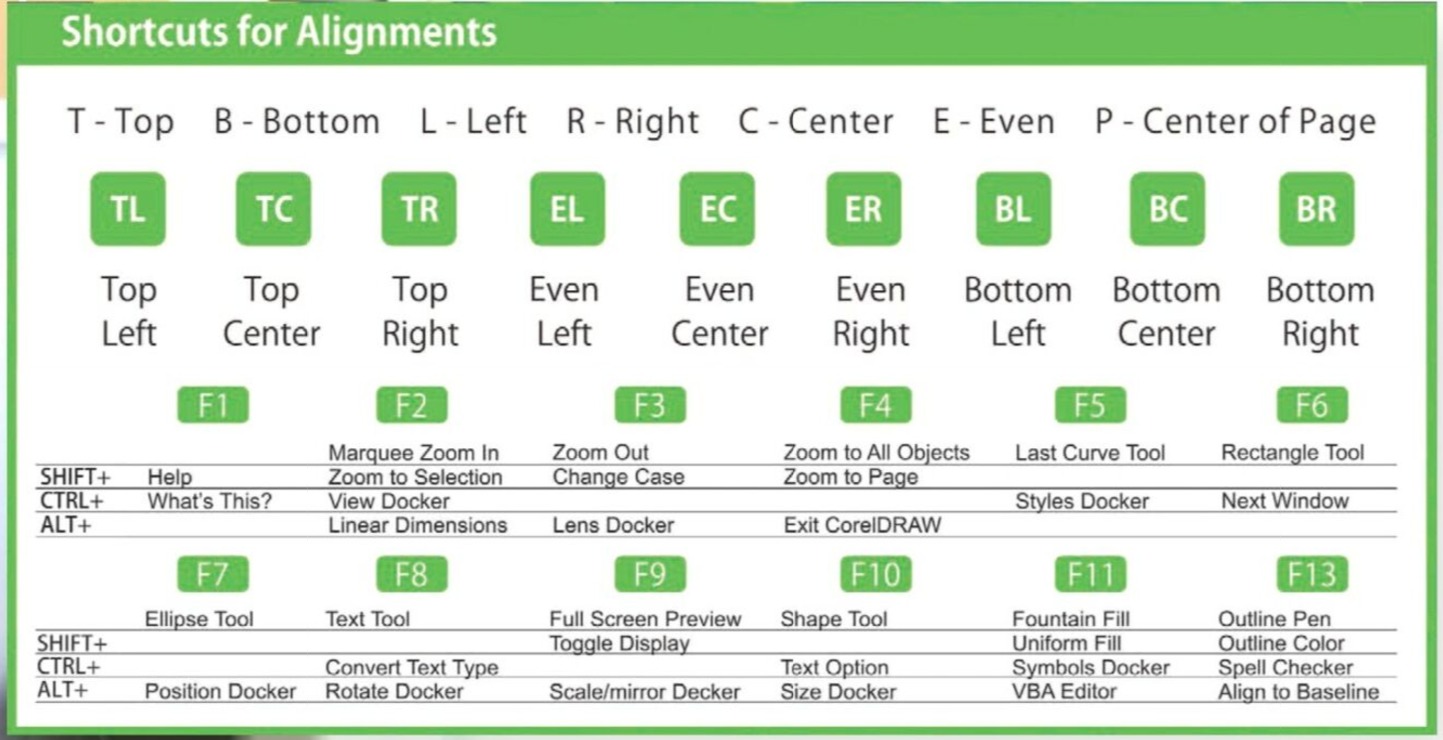
—Action Illustrated