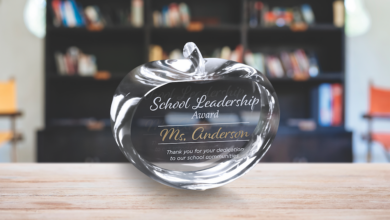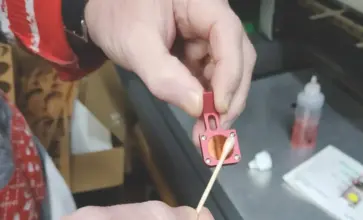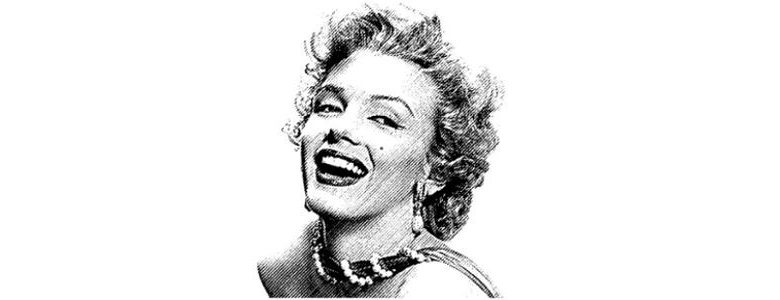
- If possible, use a high-contrast portrait photo with a light, even background. If you want to use pictures from the internet, always download large-scale images.
- Scale down your photo to the desired size according to your stamp size. Be sure that the ratio is locked so that your image will be scaled down proportionally. Use ALT + F10 to open the Transformation docker. As the image size decreases, the resolution will increase.
- If the brightness is set too high, the details of your image could get lost. Too high of a contrast can create black areas, potentially causing stains on your stamp imprint.
- Use Halftone to convert the image and set raster lines to 45 degrees and three lines per mm (70 lines per inch). Denser raster lines will not be engraved correctly on rubber (thicker lines will “melt” together) and will therefore cause stains on your stamp imprint. That is the reason for a “lose” screen – a screen with a low resolution.
-Josh Stephens, Trotec Laser