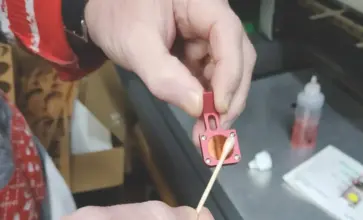Resolution is another factor to consider when you want to increase throughput. A clear image is important in any engraving job, but the higher the dpi is, the longer an item will take to engrave. It results in a highly-detailed engraved image, but may take longer than you’d like. By lowering your engraving resolution, you can increase your time savings by up to 33 percent or more.
To offset a lower resolution, consider using different dithering patterns. Dithering takes the visual dot patterns that can be seen with lower dpi and randomizes them, which hides the lower resolution. By finding the right combination of resolution and dithering pattern, you can achieve a result that both looks good and takes less time to produce.
-Amy Dallman, Epilog Laser