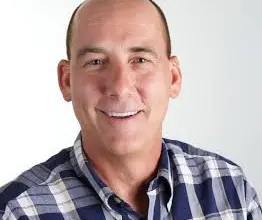How to Eliminate Sublimation Paper Outlines on Wearables
Recommendations for solving this issue.
I often speak to folks that are frustrated with their attempts at preventing unsightly paper outlines around transferred images, you know, the 8 1/2-by-14 or 11-by-17-inch outline/indentation of the sublimation paper’s cut edge that remains on the shirt after it’s pressed and even washed.
The recommended solution is to use a Vapor foam pad placed under the shirt that is sized slightly smaller than the sublimation paper. With the sublimation paper on top, and using light pressure, the hard edge of the paper hangs off the foam pad and will not hit hard bottom.
Sometimes this is still not enough on thin fabrics, so I recommend tearing a small amount off of all four sides of the sublimation paper to give it an irregular feathered edge. Doing this turns the edge of the paper from a razor-sharp line into a soft, irregular one. Yes, it still creases the fabric, but it is difficult to recognize.
-David Gross, Condé