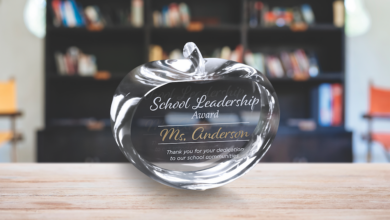Features
Creating a White Underbase in Photoshop
Learn how to create a white underbase in Photoshop for direct-to-garment printing
Ever wonder how to create the white underbase on a graphic for your direct-to-garment printing? Wonder no more. Dane Clement makes the hard task look simple in this Photoshop tutorial.
Video takeaway:
Anytime you have a good looking underbase, where you can see some details, highlights, and shadows– you, typically, will have a great print.
Find more helpful how-to videos and answers to commonly asked questions, by Dane Clement at Great Dane Graphics, here.