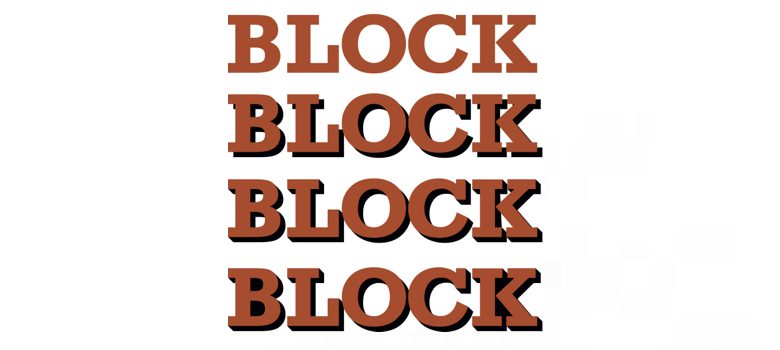
Drop shadows, particularly on lettering, have been part of Corel for a long time, but the effort has focused more on subtle gradation. Even without a Drop Shadow tool, it has been possible to select a headline, copy and paste it behind the original, and offset it slightly, creating a dark, crisp shadow behind the headline. However, done this way, there are often many confusing areas where the offset leaves visually disturbing gaps, even if accurate, plus the headline and shadow are not connected, making the whole effect less than convincing.
The Block Shadow tool provides a much better and easier way of creating bold drop shadows. The effect of the Block Shadow tool can even make the letters appear three-dimensional, as though extruded. Once the effect has been applied, both the depth of the shadow and the angle of the shadow can be manipulated along with the color.
-Jim Sadler




