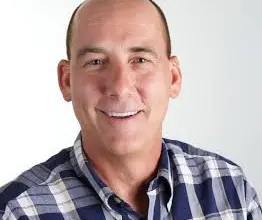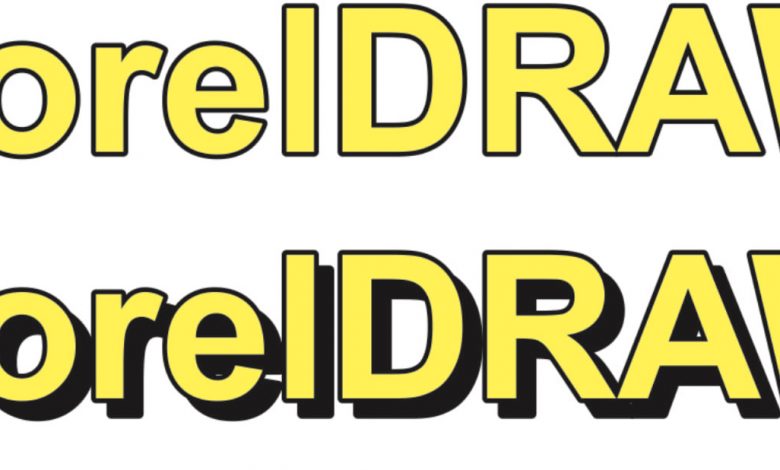
One of my favorite things is the Quick Duplicate feature. On the numeric keypad (the little one on the right side of your keyboard) if you have an object selected and press the + key, it places a duplicate directly on top – this is a quick way to duplicate stuff. I have found this to be valuable. Look at the image above: I used basic text, duplicated it using the + key, sent it back one and changed color, then nudged it to the right and down. In a few keystrokes, I was able to get a 3-D look that is usable and dynamic – a quick drop shadow that can be tailored to the amount of offset you desire.
-Doug Zender