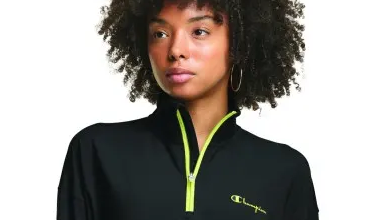CorelDRAW 2019: The Pixel Grid Alignment Tool
Video and supplemental text courtesy Bob Hagel, Eagle’s Mark
Want to improve the quality of vector graphics converted to bitmaps in CorelDRAW 2019? Use the new Pixel Alignment tool.
- Turn on your Pixel Grid by going to View on the menu and the fourth item down is Pixels, select it. (6-second mark in video)
- Zoom in to 800% or more to the edge of your graphic you want to export as a bitmap. (18-second mark in video)
- Open your Align and Distribute docker. (22-second mark in video)
- Select your graphic by clicking on it. (24-second mark in video)
- In the Align and Distribute docker, click on the large button that is the last item on the panel that says Align with Pixel Grid. (27-second mark in video)
You may see the graphic move a small amount (27- to 28-second mark). It will be aligned with a grid used for exporting to make a bitmap file. This will assure you get the smoothest edges as possible to your graphics.